If you are a gamer, then you must know how much it means to have a good quality mouse. Without it, you are not able to enjoy gaming to its full potential. Even though you may use a regular one, it’s not the same experience, and you know it. Having unique features, it separates itself from the regular ones, improving your everyday gaming experience. However, your mouse can’t live forever, and sometimes you just need to buy a new one, because the old one is showing you obvious signs. Keep on reading and see when it is time for you to get a new one.
6 Signs you need a better mouse for gaming
Even though gaming mice are made to be durable and last longer than the regular ones, there might be some issues you have noticed with yours. Most of them should last at least two years, but this can vary. However, keep an eye on it and follow the signs you are given – your mouse is telling you it is time to replace it with the new one.
1. Buttons do not click properly

img source: unsplash.com
When you realize that your buttons do not click correctly and properly, it is one of the most prominent signs that it is time to buy yourself a new one. You might find yourself clicking constantly without anything happening on the screen, or you can click very hard and then your buttons stay stuck. You can try to fix it, but think about it – is it worth fixing or is it better to buy a new one? Since we talk about gaming mice, it is 100% better to buy a new one, because this problem can’t just disappear. Do you want to find yourself in the middle of an important game with a gadget that is not working? I don’t think so! A solution to your problem – buy yourself a new mouse!
2. The cursor on the screen does not move or shakes when moving
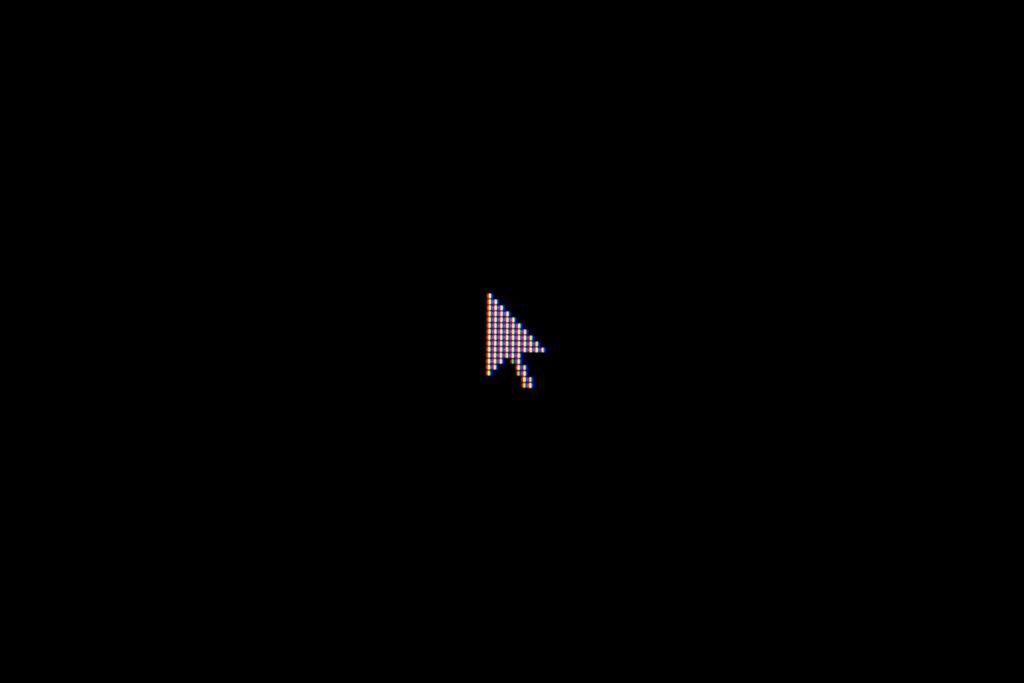
img source: unsplash.com
If the cursor doesn’t move or it’s shaking when moving, you might first consider troubleshooting or check for any updates on your computer. Troubleshooting is supposed to solve these kinds of problems. Nevertheless, if this doesn’t help and your cursor is still not moving properly or it’s shaking, then it’s time to consider buying a new one. There might be a software problem to this that might not be fixable. You may try to perform a clean boot, but it may only fix your problem for a while, it won’t fix it forever. Don’t bother with these! It’s just another sign that your computer needs a new gaming assistant.
3. The scroll wheel does not scroll or click in

img source: unsplash.com
You have found yourself scrolling up and down, but your mouse is not doing anything… How many times has it already happened? Over time, dust and pieces of linen can find their way inside of it, thus causing your scroll wheel to stuck. Besides, if you’re eating while playing games, your hands and fingers become oily, accumulating these small pieces of food inside your gaming gadget, and there you get another problem. The first thing you may consider is fixing it or try to clean the inside of it, but sometimes it can cause more problems.
4. The mouse does not slide cleanly across your pad

img source: unsplash.com
At first, there may be a problem with your pad and that’s the first thing to consider if you find yourself in this problem. However, if you change the pad and this problem still occurs, there could be a bigger problem with your gaming gadget. One of the reasons why this happens is the bottom coating of your mouse, which may cause the problem. You can try to fix it by rubbing a powder onto it, but this could solve your problem only temporarily. Getting rid of your pad completely can also be a solution. After all, if none of the aforementioned helps, then it is time to buy a new gaming gadget. You can’t allow having these kinds of problems while playing your favorite game, right?!
5. The mouse suddenly stops working
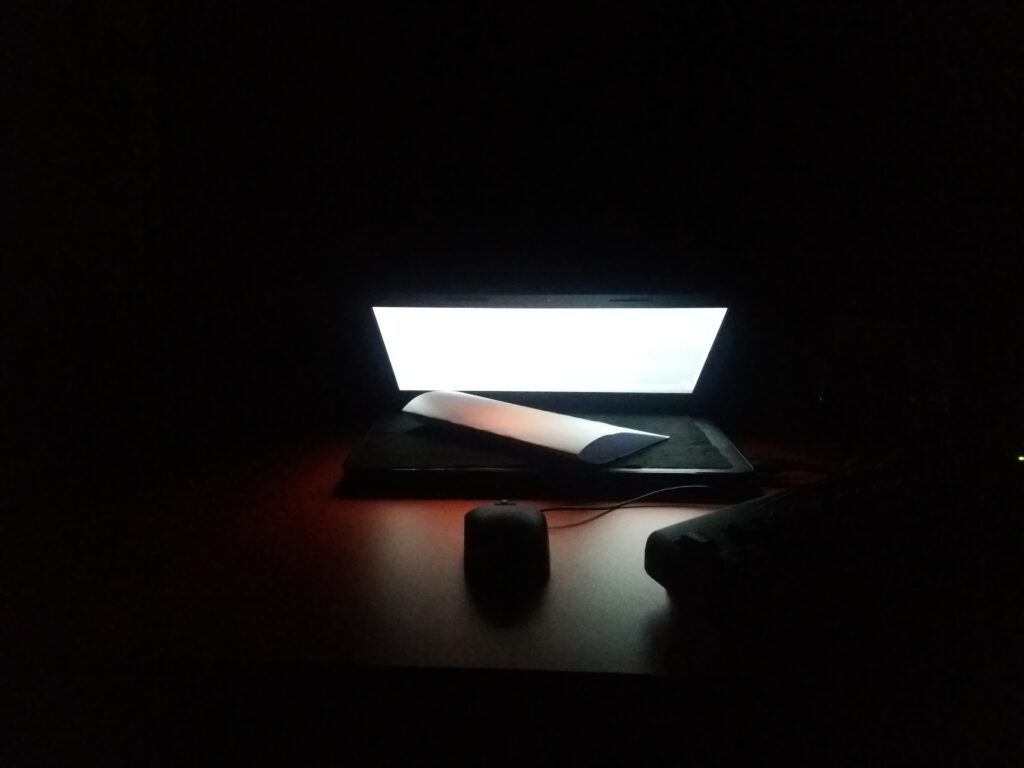
img source: unsplash.com
You are in the middle of the game, just about to do the massive attack on the opposing team and then your mouse just stops working. Suddenly! Out of nowhere! It can be frustrating, I know, but your gaming assistant is trying to tell you that there is something wrong with it. If it is a wired one, then you first check if it is plugged in properly. Moreover, if you have a wireless one and it stops working out of nowhere, you first check if the USB is plugged in properly; or if the batteries have died. If you check the aforementioned and none of it seems to cause the problem, then you go to a store (online or a regular one) and buy a new one!
6. Gaming mouse feet are peeling off

img source: unsplash.com
Eating while playing, sweaty hands, and many more different things can cause your mouse feet to start peeling off. When this starts happening, there is no turning back – you can’t unpeel it. After this, you would probably consider not eating while playing (even though it is difficult to move from the computer while you enjoy playing), but you can’t tell your body to stop sweating, especially during the summer days. You can solve this problem by installing new ones, but why bother with this, when you know it will happen again?!
How many of these signs are already happening to your gaming gadget? At least one, right?! If you want to check whether your mouse is working properly or not, but also to see how many clicks you can have in 30 seconds, then you may click on the https://www.clickstest.com/click-per-30-seconds/. You can compete with people from all over the world and compare scores with them. Besides this, you can challenge your friends and see who has the fastest fingers. The only thing you need is your mouse, nothing else!







