Of course, it does. And why wouldn’t VPN work on Apple? You just need the right software to do the work. But why would you need a VPN for Apple when you have iTunes? Well, this is the question that people usually ask. And the answer is the regulations. Content, regulations and availability of content vary from country to country. So if you are living in a developed country, your facilities will be different from that of a developing one.
Therefore, to get access to some of the content, you will need a VPN. Similarly, some regions do not offer Apple services at all. So, they also make use of VPN. The most important factor is the VPN that you choose. With the availability of so many options, you will feel confused. S we are making the list short for you.
1 – WeVpn

Source: thevpn.guru
WeVpn is a smart DNS service for Apple TV. It provides you with freedom of the internet and safe access to your favorite content. So if you have been suffering from restrictions and could not get to watch your favorite shows, with WeVpn, you can.
The best thing is that you will get a money-back guarantee. So if you want to get a free trial period, you will have that for 30 days. Use it and then make your decision whether you want to get a monthly subscription or not. You can get to know how to set up the Smart DNS on your TV and more about it on their website.
Although we are talking about the WeVpn for Apple, but it is not limited to that only. You can also use it for chrome, Linux, Windows and other operating systems. So whether you want to use it on your Xbox or use it for a windows laptop, you can do so. It will work on every device. This is what makes it the best service.
2 – NordVPN
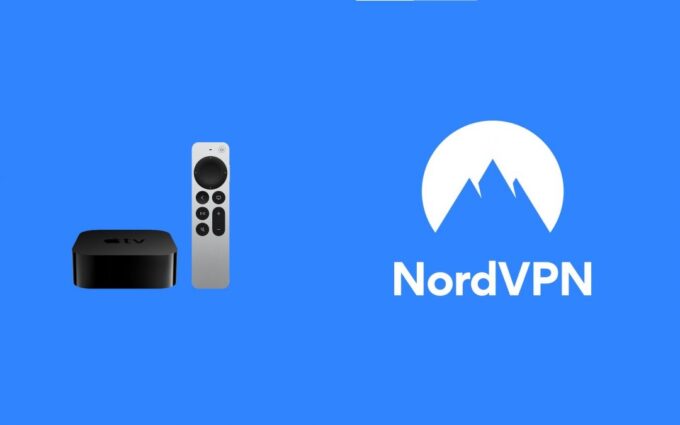
Source: appletvbuzz.com
It is also one of the favorite VPN choices for Apple TVs. It will remove the restrictions on all of the services. So you can do whatever you want. Watch all your favorite shows and movies without anything stopping you from it.
In addition to this, it also offers a very fast speed. Slow speed does irritate us and you will all agree with me on it. Imagine yourself watching your favorite show and the video starts buffering after every few minutes. You will eventually start to feel frustrated and irritated and won’t like to watch the show anymore. Therefore, speed is crucial for TVs and NordVPN is offering that.
Besides this, you will also get a free trial period of 30 days. You can use it freely for 30 days and decide whether to buy a monthly or annual subscription or not. No more risks and no more guesswork.
3 – Surfshark

Source: unsplash.com
The next one on our list is Surfshark, which comes under the category of affordable VPNs. Not everyone affords to pay a heavy monthly subscription fee. Therefore, they need something that offers them good services at a low cost and Surfshark is that.
It offers unlimited connections. So if you want to divide the subscription fee among your friends or neighbors, you can do so. Buy one account and let others join you too. All of you would be able to enjoy your favorite shows while dividing the fee. Wouldn’t it be for the best?
In addition to this, it offers privacy credentials so you will get excellent security. So you don’t have to worry about your personal information going public or anything. You will have a secure account to use.
4 – ExpressVPN

Source: technadu.com
ExpressVPN also offers quite an excellent speed that makes it good. And the good part is that you will get the same speed in around 90 countries. So it does not matter where you live, you can get high speed to watch your favorite shows.
Apart from the speed, you will also get excellent security and privacy. So you do not have to share your personal information with others. Furthermore, if you are not getting excess to certain content, you will have an exceptional unblocking feature here. So you can unblock anything restricted. To put it simply, there won’t be a stop on your Apple TV.
5 – IPVanish

Source: zdnet.com
One of the most reliable VPN services is IPVanish. It offers advanced security to keep you protected. IPVanish will mask your IP address and therefore, it won’t be easy to trace you. Furthermore, your data will be protected from 3rd party interventions.
And you will also get a very high-speed connection. So if speed is your priority, you will love this VPN. It will offer all of its amazing features without sacrificing internet speed.
The subscription fee is also not very high. You can choose your package and get the subscription accordingly. So whether you want a monthly package, quarterly or annual, it will be your choice.
How to set up any VPN with your Apple TV?
After you are done buying the VPN you want, you have to set it up then. VPN does work on Apple TVs but they do not support them naturally. Therefore, you will need to install the VPN to your home router. Now connect this router to your Apple TV.
If you have a physical router, you will also get the domain for that. Usually, they start from 192.168.0.1. You can ask your service provider for this or just check the router box. The details will be written on it. Now open the browser and type the numbers there. It will ask for login and password. Provide the data of your home router and you will reach the dashboard. Find the VPN option and set it up.
If you cannot find the VPN option, you will need to get an alternative. For example, Tomato and DD-WRT. You can get either one of the two and get the instructions to use it too. Find the version which is compatible with your router and install it. Afterward, carry on with the installation of your VPN service.







