Why would anyone login to Twitter without a phone number? For many people, it’s a matter of anonymity – they just don’t feel comfortable sharing their personal information in any form. And someone just has to create a lot of different accounts to do their work. There are actually a lot of variants, to be honest. How to create a Twitter account without a phone number and what are the advantages of this approach – further in this article.
Why Skip the Phone Number?
Before we dive into the how-to, let’s discuss why you might want to skip adding a phone number to your Twitter account:
- Privacy: Keep your personal number away from potential data breaches.
- Anonymity: Maintain a level of anonymity online.
- Freedom: No need to worry about changing numbers or international codes.
The Importance of Privacy
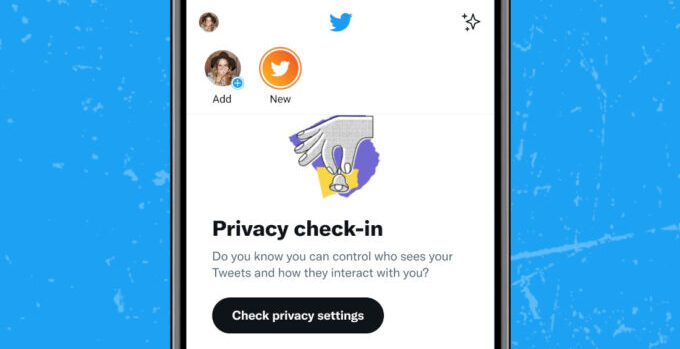
Source: fonearena.com
Linking your real phone to your social media can be a bad idea. That includes a giant like Twitter – no one is immune to data breaches.
A skilled stalker will be able to easily find a person’s personal information, down to where they live or work. He will also be able to find out where this or that person travels and who they are friends with just by having their phone number.
Therefore, it is better to use alternative registration methods that do not require a real phone number. For example, registering with a virtual one.
Benefits of Using Virtual Numbers
Here are just some of the benefits:
- Improved privacy – Twitter has the ability to search people’s profiles by syncing with the phone book. It may happen that a person accidentally turns this option on after registering, and all contacts will be able to see the profile. This will not happen with virtual numbers because there is nothing to synchronize at all.
- Security benefits – despite the fact that Twitter protects user data, even such a social network sometimes has leaks. Hijacked numbers may be used for spamming with malicious links or advertisements. If you use a virtual digit, all this can be avoided.
- Flexibility – virtual numbers allow you to register profiles practically without any limits. It only takes a few clicks and you may create a new account with a brand-new number. This is superb if you need to promote something, because even if you get blocked, it’s no big deal.
Account Creation
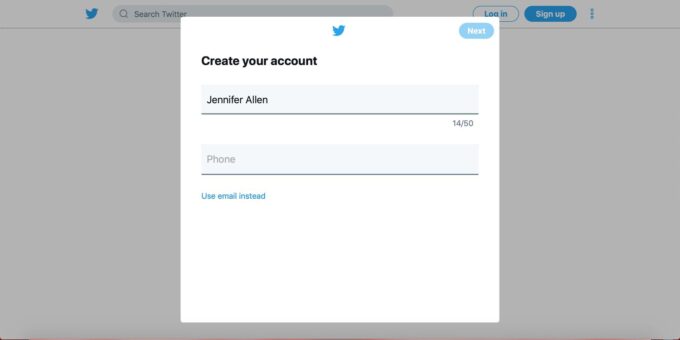
Source: lifewire.com
Basically, there are several ways to create a Twitter account without a real phone. For example, by using email.
Here is a step-by-step guide to this method.
Go to the website
The first step to sign up Twitter without a phone number is to go to the official website and open the sign-up window.
Fill out the requested information
In the form that opens, you need to enter the information about yourself that the system requires. Come up with a strong password and then enter your email address.
Confirm your email address
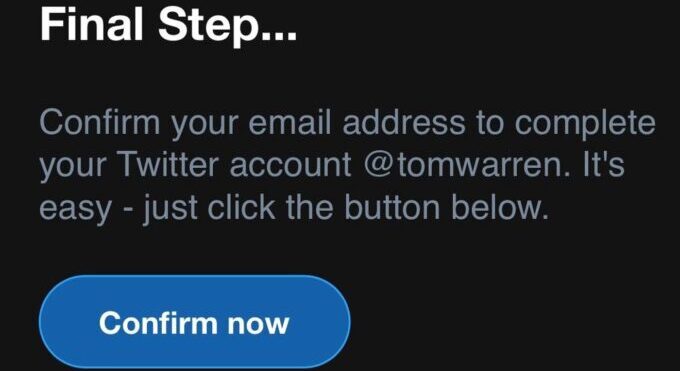
Source: theverge.com
Twitter will send a confirmation to the email address you entered. To complete the registration process, simply follow the link provided.
But the problem is that Twitter forces you to associate your phone with your account. This is the company’s way of fighting spam and bots. Also, profiles that don’t have a digit associated with them are suspended more often than others. This is evidenced by numerous complaints in various forums.
This is where virtual numbers come in – they allow twitter sms verification and make the account completely legitimate. The social network will send you a special code to enter to complete the process, and all you need to do is copy and paste it into the registration form on the website.
This is also useful for getting a blue checkmark on Twitter. Once your profile is verified, you can activate your Twitter Blue subscription, wait 30 days, and get the badge you want.
Comparing Privacy Measures
Finally, let’s compare the privacy features of a real number and a virtual face-to-face:
- . Complete independence from devices or people – if you use a real number and some malicious person finds out about it, a lot of things may happen: from regular spam to blackmail or even threats. Temporary numbers are not tied to anything, so if someone finds out about them, they will not be able to trace you in any way.
- . Data encryption – all data transmitted through the virtual number is encrypted for privacy using SRTP and TLS. No one will be able to access it. In the case of real ones, more primitive defenses are used, which are usually easier to circumvent.
Tips for Maintaining Privacy on Twitter

Source: itworldcanada.com
- Profile Information: Be mindful of what you share. Avoid revealing locations, workplaces, or other personal details.
- Tweets: Remember, tweets are public by default. Adjust your privacy settings if you prefer more discretion.
- Direct Messages: Be wary of sharing personal information, even in private messages.
Twitter account registration without revealing the personal information is a reality, not a myth. You can maintain your secrecy by using virtual phones – a simple and convenient verification method that uses advanced privacy enhancement systems. In many cases, using a temporary number is also less expensive than using a traditional one.
Minuses? Yes, there are, but they are quite minor. For example, if you forget your password, it will be much harder to recover it if you use temporary digits – unlike a real number, where you just have to make a few clicks and receive SMS messages on your device. However, many good remote number services offer the ability to accept unlimited number of messages – if you purchase some kind of a subscription, of course.
While Twitter aims to create a secure environment for its users, it’s essential to strike a balance between safety and privacy. By following the steps above, you can enjoy the world of Twitter without compromising your personal phone number. Dive in, engage with the global community, and let your voice be heard, all while maintaining your privacy. If you are and old or perhaps a brand new user of social media like Twitter and Facebook, we recommend you read our guide explaining the differences between facebook and twitter.







