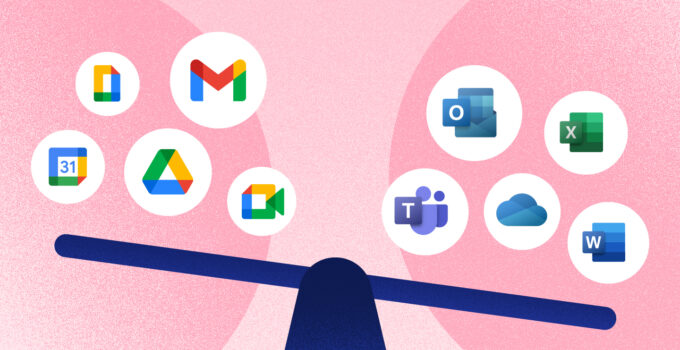Microsoft versus Google. As a business, which set of productivity tools should you choose? And do you have to? Some organizations seek a balance between the two workspaces, taking advantage of the benefits each has to offer.
Nonetheless, it doesn’t hurt to do your homework to find out which way to go. Solving the great workspace debate is about matching the capabilities and functionalities of Microsoft’s and Google’s tools with your needs. And, yes, you can merge the two despite what die-hard advocates from each side will tell you. Below are five tips on what you should consider.
1. Syncing Is Possible
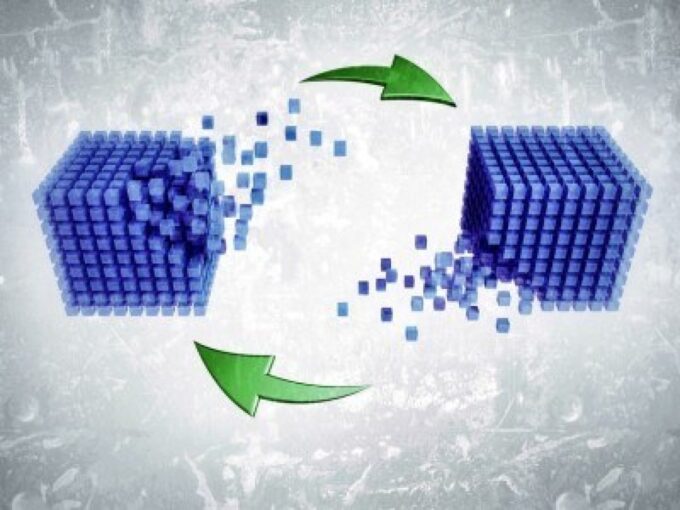
Source: bask.com
The larger your organization gets, the more likely one set of tools won’t cut it. In the up-and-coming stages of a business, you can get by with less. But as complexities like additional staff, layered roles, and dynamic clients come into play, a specific app’s limitations become apparent.
A typical solution is to add software to your tech stack to fill those gaps. While you’ll enjoy the benefits of diverse tools, data sprawl can be a concern. You wish the contacts and calendars between apps would merge. This way, you wouldn’t have to deal with data inconsistencies and the headaches of manual imports.
Thankfully, syncing applications allows you to link the information between Microsoft 365 and Google Workspace. This data includes calendars, contacts, and public folders. You can check out CiraHub, a two-way syncing tool for workspaces and customer-facing apps, to get more calendar management tips.
2. Think About Collaboration Needs

Source: kinsta.com
Both Google and Microsoft support cloud sharing. Still, some find Google’s suite to be easier to work with when it comes to real-time collaboration. Once you have a Gmail account, you have access to the suite’s apps. These tools include a word processor, spreadsheet, and slides.
You don’t need to necessarily mess with a bunch of permissions, as the creators of documents can change these themselves. They can also easily share documents with others since everything in Google is cloud-based. Office 365, on the other hand, provides device and online versions of its apps.
Employees don’t have to be connected to the internet to start working on files. Any changes they’ve made will sync once they reconnect. While this ensures more access options for the software, it can hinder real-time collaboration. It’s not as simple to manage document permissions, and syncing issues are a possibility. At the same time, Microsoft offers organizations additional control and security over document access.
3. Advanced Features Can Be an Asset
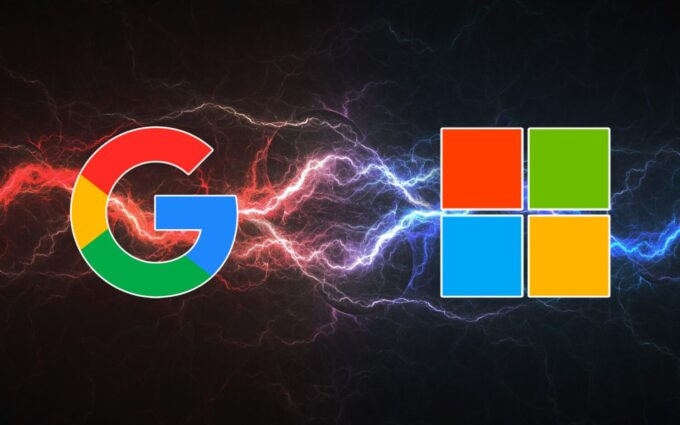
Source: bdtechtalks.com
There’s nothing wrong with the basics. If you don’t need to perform sophisticated calculations and use a bunch of templates, Google Workspace’s apps are more than adequate. But what if employees have to create pivot tables? Perhaps creating standout presentations is a must.
In these instances, Office 365 is the clear winner. The capabilities of Excel and PowerPoint are ahead of Google apps in terms of advanced features. You get more templates, assistive technology, and functions. Plus, there’s the familiarity factor.
Staff members who have been around the block probably grew up using Microsoft Office. They know what the buttons do and how to manipulate various features. However, all those added functions come with complexity. Google’s apps get most jobs done, and they keep it simple. Google is easier to grasp for someone learning the ropes of the working world or who isn’t tech-savvy.
4. Additional Apps Can Assist With Project Management
Is your business project-based? You’ll probably benefit from the additional apps Office 365 can offer. These tools include Planner and Project. While Project is more robust, Planner will do for most task-driven assignments. Google Workspace currently doesn’t include project management tools as sophisticated as these.
Office 365 also offers database management and desktop publishing apps. Depending on the scope of your business, these can be handy. If you’re not project-based, don’t need to create databases, or have graphic designers, these additional tools won’t be as valuable. Still, you might find value in leveraging Microsoft’s project management apps alongside Google Workspace.
For instance, sharing project documents with collaborators outside your organization is more efficient. While tracking everything from your side in Planner, you can set up project folders containing shared documents in Google. Since Planner is web-based, you could enable guest access. With guest access, external collaborators can see where tasks are and edit them. It’s a way to keep everyone on the same page and leverage the advantages of both suites.
5. Cloud Storage May Vary

Source: itprotoday.com
Office 365 plans tend to be more generous with cloud storage. That’s not to say Google Workspace doesn’t have ample storage. However, the amounts start in the gigabyte rather than the terabyte range. For smaller businesses, having terabytes of storage per user isn’t a big deal. You can get by with gigabytes and scale up as you grow.
But for larger organizations, those terabytes will make a difference. You’re storing and handling more data. You may need to start out with at least a terabyte of cloud storage instead of 30 gigabytes.
While it’s hard to predict how much cloud storage you’ll use, some feel better having a safety net. For tight budgets, you can always choose a smaller Google plan. See where your online storage needs lie, and determine if you have opportunities to consolidate and clean up your data.
The Great Workspace Debate
By numbers alone, Google seems to be coming out ahead. Statistics show Google’s suite has a 59% market share in the United States. Meanwhile, Microsoft’s Office 365 holds 40% of the share. It seems users favor simplicity and real-time collaboration despite Microsoft’s long-standing place in the productivity software space.
Whether you agree with the trends isn’t up for debate as much as how each suite aligns with your needs. You might find your business can benefit from each workspace, especially with tools that sync information between the two. Don’t be afraid to experiment with each of their capabilities so you can merge the best of both worlds.