With the rapid growth of the internet and technology, watching videos on your devices is one of the most relaxing things to do.
However, there are some problems that you may face while watching videos. One of them is that you cannot enjoy all the content on your device because it does not support all formats.
If you want to watch videos in different formats for laptops or mobile phones, then there are a number of video downloaders available online which can help you in converting these files into compatible formats so that you can play them easily on any device.
For more information on video downloaders, check here.
1. iTubeGo
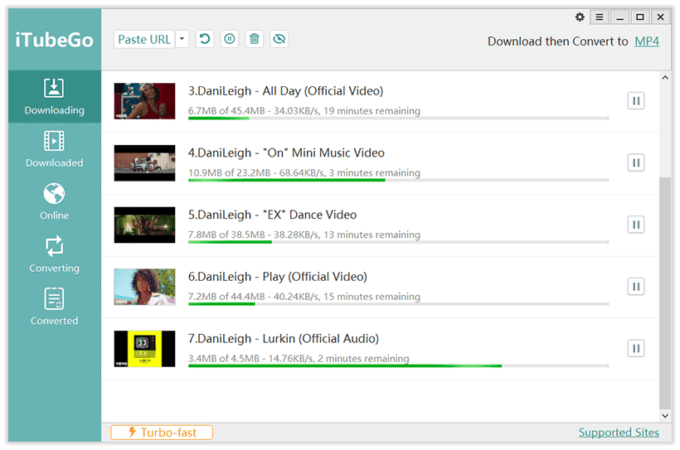
Source: 7labs.io
iTubeGo is a free and easy-to-use program that can download videos from YouTube, Vimeo, Dailymotion, Facebook, Instagram, and many other sites. It lets you convert downloaded videos to various formats, including MP3, MP4, AVI, WMV, 3GP, or 3G2 (for mobile phones), with just one click.
You can also use this video downloader to download multiple links at the same time.
It’s a lightweight program with an intuitive interface, and it works fast. iTubeGo supports downloading YouTube videos in different resolutions and qualities, including 1080p HD.
2. SnapDownloader
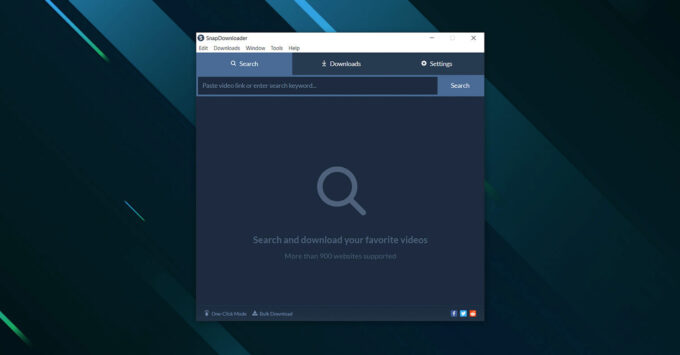
SnapDownloader is a free video downloader with a simple user interface.
It has a built-in video converter that can convert downloaded videos to AVI, MOV, and MP4 formats.
This software can download videos from YouTube, Facebook, Dailymotion, and other popular sites in high-quality resolution (HD).
The software also lets users convert downloaded videos to any format of their choice. It supports batch download and conversion, which makes it an ideal tool for those who want to download and convert a large number of video files at once.
3. VidJuice
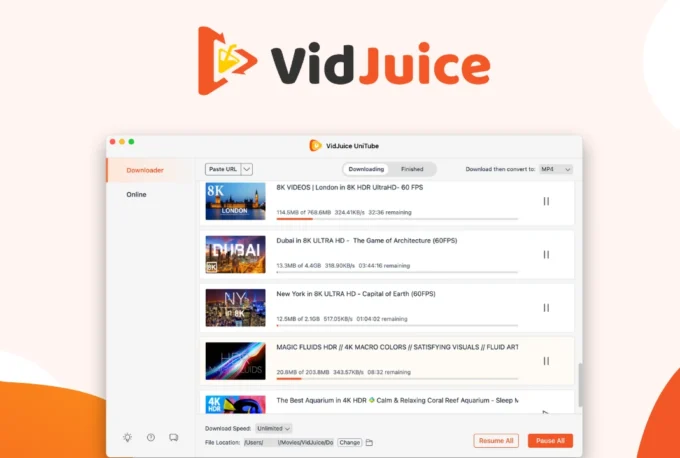
VidJuice is the best free video downloader software that can be used to download videos from popular video-streaming sites such as YouTube, Facebook, and others.
It is a lightweight app that can be downloaded and installed on your computer in less than a minute.
VidJuice allows you to convert videos into MP4 or AVI format so that they can be played on your mobile devices like smartphones or tablets without any problem.
The most amazing feature about this application is that it doesn’t require any registration or sign-up process at all; hence anyone who uses this software does not need to create an account with them before using their services which makes things very simple for their users.
4. 4K Video Downloader
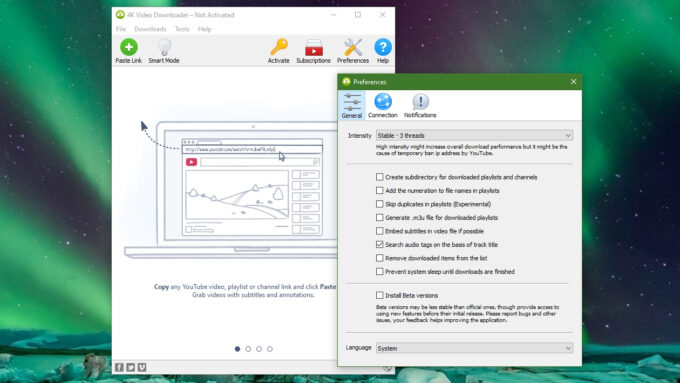
Source: techradar.com
4K Video Downloader is a free tool that can download videos from YouTube and other sites. It also allows you to convert videos for your mobile device.
It’s easy to use, has a clean, simple interface, and is completely free.
Using this tool, you can also turn videos into MP3 files for playback on an MP3 player. 4K Video Downloader is a good option if you are looking for a program that will allow you to download multiple videos at once.
It also has a feature that allows you to batch convert video files into MP3 format. If you want to enjoy music on your MP3 player but don’t have the time to download individual tracks, this is a wonderful solution.
What Features Should I Look For In A Video Downloader?
When choosing a video downloader, there are a few characteristics you should consider. For example, you want to be able to download videos from different sites and in multiple formats. You may want to download videos in high quality so that they can be played back on your laptop or mobile device without buffering issues.
Additionally, you need a tool that can download several videos at once so that you don’t have to wait as it downloads one at a time.
Finally, speed is important because slow speeds could prevent other tasks from being done while the program is running (like watching another video).
The best video downloader programs will have all of these features and more. They will also be easy to use so that you do not have to spend hours trying to figure out how everything works.
Why Do I Need To Download Videos From The Internet?
There are many reasons why you need to download videos from the internet, including:
- Saving your favorite videos and music files to watch later.
- Taking your favorite programs and music with you wherever you go.
- Enjoying movies and TV shows on your laptop, tablet, or PC without streaming them online.
Downloading videos and other content from the internet can be a great way to save money on your mobile phone bill. If you want to watch movies, TV shows, or other video files on your smartphone or tablet, but don’t have an unlimited data plan, then downloading them online may be a better option than streaming.
The same is true if you have a limited data plan and want to watch videos on your laptop, tablet, or PC. You can also use video downloading software to take your favorite programs and music with you wherever you go.
The best video downloader tools will also let you convert videos into different formats so that they’re compatible with your device. This can be useful if the file isn’t supported by your streaming app or if it won’t play on certain devices (e.g., iPhones).
Conclusion
With so many video downloader software available on the market, it can be quite a task to choose the one which is perfect for your needs. However, by keeping these few points in mind, you can make a better choice:
– What are you looking for in a video downloader?
– How much will it cost?
– Do you need one that can convert files into different formats?
– Is there any specific device support that is required by your audience?
Make sure that the software supports your preferred device’s operating system.






