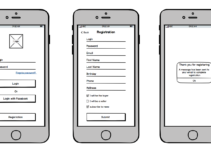The process of data center organization is a responsible task. Network hardware allocation and accommodation are a significant part of this duty. However, the issue of racking servers inside cabinets is not just about putting them in a second. This process takes much more time and effort. Below, let’s highlight all features, point out key parameters to consider, and make a detailed guide on how to setup a server with racks.
First of all, note that the process comprises three stages, namely, preparation, installation, and maintenance. Specialists should make certain steps before installation, correctly mount equipment, and provide timely maintenance to ensure smooth system functioning. Thus, let’s consider each stage in more detail.
Steps before Installation
A wise network system setup starts long before putting a server in a cabinet. The preparatory phase includes four steps.
Determining hardware and furniture dimensions

Source: racksolutions.com
You should make sure that racks are spacious enough to accommodate servers and supplementary devices. Here, it is necessary to measure server dimensions and calculate the required rack size. It is easier to cope with this step if you have a 3D layout. Visualization allows eliminating possible mistakes during setup and designing the most ergonomic allocation of cabinet space.
Calculate the required height, depth, and width of cabinets to house servers. Here, keep in mind that height is measured in units (U), with 1U being 1.75 inches. Thus, make correct calculations.
Also, remember to leave extra space and allocate devices loosely to ensure air circulation and proper cooling.
Do not forget that you’ll route hundreds of wires to connect system components and power units. Thus, it is necessary to leave inner space for cable wiring. Reflect this on the layout to develop the most effective routes and arrange cables effectively and compactly.
Checking rack and server compatibility
Sometimes, when specialists study the issue of how do server cases mount in racks, it turns out that furniture is not compatible with a server model. For example, furniture and hardware have different types of fasteners, or holes for fastening do not match. In this case, specialists should find an adapter to ensure reliable fitting and storage.
Identifying the type of holes

Source: lifewire.com
Practically, cabinets have all the staff needed to set up and launch IT systems. Standard server furniture is produced equipped with all the needed tech holes designed for:
- equipment fastening;
- cable routing and connection;
- fan installation, etc.
However, when selecting a cabinet model, recheck all the slots twice to make sure that you make the right choice.
If you are not going to use some slots, do not worry. They are plugged with special blanking panels until being unused.
Adjusting rails and shelves
Cabinets have adjustable depths, which means that specialists can move the rear side of the furniture to make it deeper or shallower. So, adjust rails and shelves to fit your hardware and ensure secure storage.
Once you overcome all these steps, you’re ready to make a purchase. We advise to buy a rack at sysracks.com who offers a rich assortment of models. Managers help select the best option for clients’ purposes.
Server Mounting

Source: racksolutions.com
The second phase implies hardware mounting inside furniture. So, let’s make a detailed instruction on how to install racks on a server.
- Assemble the cabinet and mount a shelf or rail for server housing. Note that instructions differ, depending on the mounting mechanics of hardware and the kind of cabinet. The staff can face tool-less, threaded, or square hole variants. Cage nuts are usually used for mounting. Shelves and rails are common accessories; they are usually purchased separately.
- Use shoulder screws to install an inner rail into a server. Rails for Dell and HP servers are equipped with shoulder crews. These crews stick out of server sides and remind of bolts. Specialists should attach them to the J slot of the rail.
- Match the inner and outer chassis and slide the server into the rack to check whether it fits well. When using universal rails, there is no need to adjust them; the chassis runs smoothly without adjustment.
- Install a thumb screw if using a compatible server. Most (but not all) chassis have a thumb screw in the middle of the rail to provide additional support for equipment. If your model has this accessory, do not neglect using it.
Note that guides for installation may slightly differ, depending on the rack model. However, the sequence of steps is the same.
Cautions and Warnings for Future Maintenance

Once you install equipment, it is not the end of the IT system setup. Healthy and durable hardware functioning greatly depends on its timely and proper maintenance and the creation of an optimal environment inside and outside the cabinet. Here, three essential rules exist:
- Servers are loaded from the bottom up. According to wise server cabinet arrangement, the heaviest devices are placed on the bottom to guarantee correct weight allocation and make furniture more stable. Light and small apparatus are placed at the top. This rule will prevent your cabinet from accidental falling and equipment damage due to incorrect weight allocation.
- Ensure the airflow is sufficient. The airflow performs two important functions: it provides constant air circulation required for cooling and does not allow debris and pollutants to settle on devices. If you deal with enclosed cabinets, you have to install fans and other tools for forced ventilation to force the air to circulate. The exception is open constructions, where the natural airflow freely penetrates racks and circulates through system components.
- Consider the temperature regime both inside premises and racks. Operating devices emit much heat, which quickly leads to overheating if a cooling strategy is developed poorly. Thus, the issue of temperature control is vital for IT systems. Install sensors to monitor environmental conditions and maintain an optimal temperature range.
So, here, you know how to mount server racks with all the related peculiarities. To draw the line, note that the process takes a lot of effort and time, but it is impossible to neglect it. The success and service life of your network system directly depends on the correctly developed layout and server setup. A well-done preparatory phase allows eliminating many problems that may arise during system operation, and reduces malfunctions and troubleshooting.
Data center organization is usually carried out by professional specialists who perfectly know all these subtleties. They are well-versed in possible problems during server mounting and know how to avoid them or cope with them quickly. Entrusting server room setup is the best decision for businesses to save time and guarantee reliable and secure hardware accommodation and performance.