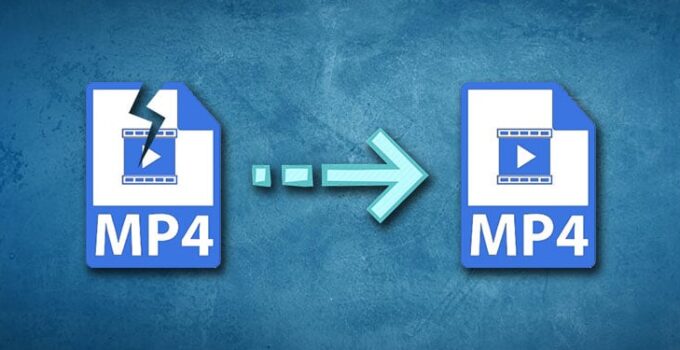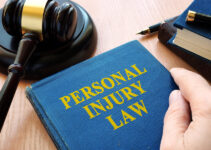Losing MP4 video files can be upsetting, particularly if they include priceless memories or crucial information. Fortunately, deleted MP4 video files may frequently be restored using the appropriate methods and programs. We will look at numerous techniques in this article to properly recover deleted MP4 video files for you. These techniques can help you recover your priceless videos whether you unintentionally erased the files or due to a machine malfunction.

Source: handyrecovery.com
First, let’s discuss what could be the possible reasons behind MP4 Video file loss:
- Accidental Deletion: Accidental deletion is the most frequent cause of MP4 video file loss. It can occur if you unintentionally remove MP4 video-containing files or directories without a backup.
- Unintentional formatting: If you mistakenly format a storage device that has MP4 video files on it, all the data on the drive—including the videos—is erased.
- File system corruption can result from abrupt system shutdowns, power interruptions, or faulty storage device ejection. MP4 video files may be lost as a result of this degradation.
- Attacks from viruses or malware can damage or remove MP4 video files by infecting your computer or storage devices. You might experience this if you download corrupted files or go to dangerous websites.
- Physical Damage: MP4 video files may be lost if storage devices, such as hard drives, SSDs, or memory cards, suffer physical damage. The files may become unavailable as a result of drops, water exposure, or extremely high or low temperatures.
- File transfer errors can result in the loss of MP4 video files if they cause abrupt disconnections, stopped transfers, or file conflicts. When copying or moving files across hardware or storage media, this frequently happens.
- Operating System or Software Issues: Loss of an MP4 video file may result from issues with the operating system or software. Video files may be lost as a result of system failures, program incompatibilities, or mistakes made during video editing or conversion procedures.
- Improper Ejection of Storage Devices: MP4 video files can become corrupted or lost if storage devices, such as USB drives or memory cards, are removed from a computer without being properly ejected.
- Storage device failure can occur for a number of causes, such as mechanical problems, technological problems, or general wear and tear. MP4 video files may be lost if a storage device malfunctions and becomes inoperable.
- Human Error: Loss of MP4 video files can occur due to human error, such as accidentally deleting data while organizing or cleaning up storage devices. This can happen if you unintentionally format the wrong drive or remove the wrong files.
Note: Stop Using the Affected Device
Stop using the device right away if you discover, the MP4 files have been mistaken. This is the most important thing you can do. The likelihood of a successful recovery decreases if the device is used repeatedly and the deleted files are overwritten. You can improve your chances of recovering the deleted videos intact by reducing disc activity.
Methods to Recover Lost MP4 Video Files

Source: top10pcsoftware.com
1. Check the Recycle Bin or Trash
The MP4 video files may still be in your Windows or Mac computer’s Recycle Bin or Trash even if you erased them from your desktop, laptop, or external storage device. Look for the deleted MP4 video files by opening the corresponding trash can or trash folder. If you locate them, drag them back to the location of your choice (Mac) or right-click them and choose “Restore” (Windows). Your deleted MP4 video files can be instantly recovered by following this easy process.
2. Use File Recovery Software
You will want specialized photo recovery software if you removed the MP4 video files from removable storage devices like memory cards or USB drives, or emptied the recycle bin or trash. There are several trustworthy programs that can recover deleted files, you can try your luck with the best video recovery software provided by Stellar click here to download it on your system.
To prevent overwriting the deleted MP4 videos, download and install the photo recovery program on a new storage device. To do a deep scan on the afflicted drive or storage device, adhere to the software’s recommendations. The software will show a list of recoverable data, including the deleted MP4 videos after the scan is finished. Make sure to save the recovered data before choosing the desired files and starting the recovery process.
3. Check Backup and Cloud Storage

Source: pcworld.com
Check your cloud storage or backup storage accounts if you have a practice of frequently backing up your data. Find the deleted MP4 video files in the backups, then put them back where they were. You may quickly retrieve deleted data with the use of cloud storage services like Google Drive, Dropbox, or iCloud by keeping them in a separate folder for a certain amount of time.
4. Consult a Data Recovery Professional Services
It might be worthwhile to think about hiring expert data recovery services if the video file recovery software is unable to recover the damaged MP4 video files if the contents are crucial. To recover files from broken or inoperable storage devices, data recovery professionals have specialized equipment and knowledge. Before moving on, weigh the expense of recovery against the worth of the lost files as this option can be pricey.
5. Preventive Measures for Future
- Preventive steps must be taken in order to stop MP4 video file loss in the future:
- Frequently back up your MP4 video files to external hard drives, online cloud storage, or other dependable backup options.
- Use trustworthy and current antivirus software to guard against malware that can erase or corrupt files.
- Take caution when handling storage devices to prevent bodily harm from shocks, drops, or exposure to very hot or very cold conditions.
- Maintain program and operating system updates to lessen vulnerabilities that could result in file loss.
- To protect against power surges or unplanned outages, use surge protectors and an uninterruptible power supply.
- Use safe file management techniques, such as not downloading from unreliable sources and screening all downloaded files for viruses before opening.
Conclusion
Although losing MP4 video files can be upsetting, you can effectively restore them with the appropriate strategy. You can significantly improve your chances of recovering deleted video files by following the instructions in this article, which include stopping device use, checking the Recycle Bin or Trash, using Stellar photo recovery software, investigating backups and cloud storage, and seeking professional assistance if necessary. Additionally, taking preventative actions can reduce the possibility of future data loss, ensuring the security and availability of your priceless video assets.