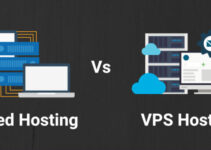An external GPU is also referred to as an eGPU enclosure. This device increases the graphical power of your light laptop to that of an extremely powerful desktop PC. This means you get the power without the baggage of having a huge PC.
External GPUs have not spent a long time in the market. However, their popularity is starting to rise, and many users have made them a typical interface on their laptops. This popularity is due to the increase in the use of Thunderbolt 3.0 USB-C ports.
Who is an External GPU for?

Source: techrepublic.com
An external GPU is ideal for lovers of tech who already understand how to build their ideal computers. In most cases, they may want a way to play the most recent games on their laptops. Also, it is ideal for experts who deal in graphic design and are usually on the move a lot.
It is ideal for people who don’t want to spend too much purchasing an expensive desktop PC to handle their graphics requirements. Even if you are a person who loves laptop gaming, it is crucial to get an external GPU.
According to ComputingNews.com, you need to consider some features to help you choose the right eGPU enclosure. We will be looking at them below, but first, let us deeply analyze how external GPUs work.
How Do eGPUs Work?

Source: digitaltrends.com
External GPUs are easy to use and set up. These devices are connected to a dock that has a PCIe port for the graphics card. What’s more, it will have a USB-C or Thunderbolt cable which you connect to your laptop.
The dock is easy to use. You simply have to install the drivers, install the custom software, and reboot your device. However, this may differ in some cases depending on the type of laptop or external GPU you purchase. Nonetheless, the general process is the same.
After setting it up, your laptop diverts graphics requirements to the external GPU instead of the one from the manufacturer. Laptops generally don’t have premium graphical processing power, which is where the external GPUs come in. Some low-end laptops don’t even have a graphics card installed in them at all.
By connecting it to your laptop, you get improved graphical processing power. Therefore, it is more commonly used with laptops, even though you may find a few people using it with their desktop PCs.
Now that you know how it works let us elaborate on how you can choose the right one.
Choosing the right External GPU For Your Laptop
There are tons of external GPUs available today. They all come with different capabilities and prices. However, you can’t just buy the first one you come across. There are a few tips that can help you settle for the appropriate External GPU for your laptop. We have done all the hard work for you and covered them below.
1. Purpose

Source: techcrunch.com
What you majorly plan to use the eGPU for is also an important factor. If you are going to be playing many games, you want to go for a high-end option. This is because many games have heavy graphics requirements for the best results. If you don’t find an affordable option, you can cut costs by building your gaming PC.
People who just want a powerful PC for graphic design or the fun of it won’t have a problem with eGPUs. Ultimately, make sure you properly weigh the pros and cons before you make a choice.
2. Size
The size of the external GPU will determine where you can place it. If you are battling with small desk space, you don’t want to go with an external GPU with a large enclosure. Many of the cases are typically a foot long, so make sure you have the space for it first.
If you don’t, you may want to go with a more portable case as there are many of those on the market too. If you are always on the move, you don’t want to buy an external GPU that can’t withstand excess movement. Some GPU cases are designed to stay in one location and not to be moved about a lot.
3. Compatibility with your Interface

Source: macworld.co.uk
Like we stated earlier, eGPUs offer an external location that helps your laptop do the heavy lifting. Then they send graphical data to your laptop. This means your laptop needs to have the required interface to handle the kind of data it gets from the external GPU. Not all laptops or computers have the required interface to manage the bandwidth some high-end external GPUs offer, so you need to make sure of this.
Thunderbolt 3.0 is the interface you will typically find in many external GPU cases. This interface can send 40 Gbps which is exceptionally high and is common in most high-end laptops. Many of the lower-end laptops have a USB 3.0 interface that has the capacity to transfer just 5 Gbps. As you can see, the difference between both is miles apart. If you need to send extensive data using this port, a laptop with USB 3.0 won’t handle it.
This means it is crucial to ensure that the external GPU you want to settle for can communicate properly with your laptop. What’s more, some external GPUs work correctly with Windows computers and have difficulties running on some older Mac devices.
You need to analyze all of these before you make your choice.
4. Power
Some external GPU enclosures don’t come with an adequate power supply to take full advantage of the GPU inside. Go through product reviews to find out if the power supply unit it comes with is adequate. As a rule of thumb, eGPUs with more wattage tend to offer improved performance. However, you may consume more power during use.