They say data is the new oil. This is why websites and web services are focused on collecting more and more data about their users. The more data they collect and process, the better they can understand through AI processes like Deep Learning or Machine Learning, about their customers, their behaviors, their desires, and even predictions.
If you are a devoted Google and Facebook user, then they probably know more about you, than you know about yourself. And, although huge companies like these claim that it is for the sake of improving user experience, they might be starting to invade your privacy a bit too much.
Want to know how to continue surfing the web without having the big brother watching you? Then keep reading …
5 Ways to Browse Anonymously.
Even when you think a well-known institution is going to have your data well guarded and safe, think again. Privacy policies are made to trust a company and put clarity on the table. But this never happens, privacy policies are usually unclear and doubtful. In addition, a quick peek into the news will show you how countless companies are suffering from high-profile data breaches and accusations for unregulated data collections.
All these might make you second-guess the safety of your data and privacy. In this post, we’ll go through five popular ways to browse anonymously.
- Incognito Mode or Private Browsing.
- Private Search Engines.
- Web Traffic Anonymizers.
- VPNs
- Proxy Servers
1. Incognito Mode or Private Browsing.

Source: nypost.com
Popular browsers such as Google Chrome, Firefox, and Opera have a private browsing option. What this does is that it removes your browsing sessions including history and session cookies, from the local computer, after you finish browsing. Private browsing is used when a computer is shared with other users because it only provides anonymity at that particular computer. This option can also be used when you are logging into your account using someone else’s computer.
Although private browsing removes session information from your computer, it can’t do anything about external resources collecting information about it. With private browsing, your browsing activity will still be visible by your local network admin, ISP, the websites you are visiting, or the search engine you are using (Google or Bing). Whatever is external, your local browser can’t do anything about it.
2. Private Search Engines
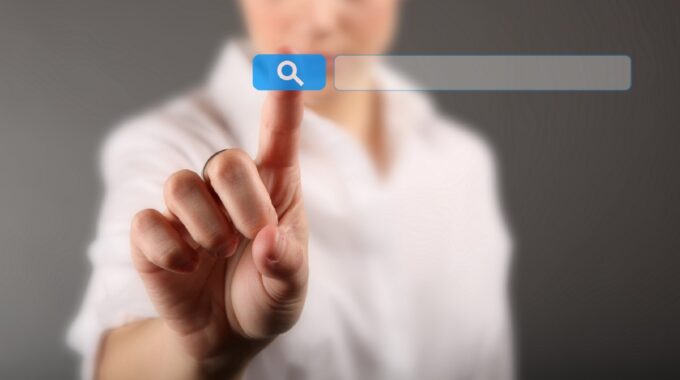
Source: dignited.com
Popular search engines such as Google, Bing, Yandex, or Baidu are likely to be tracking your browsing activity. These search engines claim that the data they collect is to improve their user experience. For example, Google collects your data from all its services, devices, and applications. For instance, they would probably know your location and mobility trends with data collected from the Google Maps application. They would also know what you are browsing the web for, what you are shopping for, and looking for, so they can provide “recommendations”.
There are some alternatives to search engines. Private search engines promise not to track or keep your information. Private search engines can help stop those annoying advertisements targeting your current likes or hobbies. Still, they do have disadvantages. When it comes to their usability since they don’t know your location or history, it is more difficult to find what you are looking for. Additionally, they will still keep the session’s activity saved on the local computer. One of the best examples of these types of private search engines is DuckDuckGo.
3. Web Traffic Anonymizers.
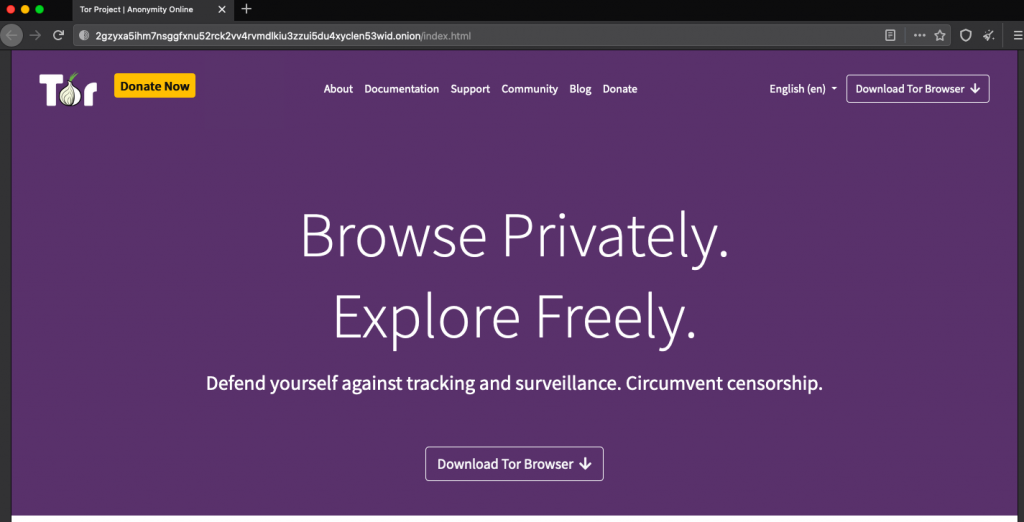
Attempting to anonymize your entire web traffic from source to destination requires help from external networks. The best example of this is the TOR browser. This popular web browser uses a free overlay network known as the TOR project, consisting of thousands of traffic relays. TOR (The Onion Router) is a routing method that encrypts your source traffic, takes it through a nearby entry node, then via a random series of middle relays, and finally to the exit node. This exit node unencrypts traffic and takes it to its final destination (such as a website). Due to this level of anonymity, the TOR browser is popular for accessing the Dark Web.
Tracking down your browsing activity while using TOR browsing is nearly impossible. But this extremely high level of browsing anonymity also introduces a massive network latency. Since your traffic is going through a series of random stops (to ensure anonymity), your latency will be impacted. You will browse much slower than with a standard browser.
4. VPN

Source: pcmag.com
The idea of a Virtual Private Network (VPN) is to extend the geographical reach of a private network by using easy and cheap public networks, like the Internet. To ensure security across the Internet, VPNs establish a secure tunnel between client and server via encryption mechanisms. This VPN server can then be used to access remote resources or used as an Internet exit node.
When browsing with a VPN, you will be using the VPN server’s IP to talk to the websites and services. You still need to use your original IP to reach the VPN server, but your traffic is encrypted to the eyes of local admins, ISPs, government agencies, or hackers. VPNs are the best for handling sensitive information like banking when you are using public Wifi or traveling abroad.
Still, VPNs do have drawbacks. One of the most common of them is the compromised network performance. Since VPNs have more network overhead and require more infrastructure due to their encryption, they will make things slower and be more expensive than other options. Another drawback is that a provider has all the access to your web browsing traffic logs. Their privacy policy should be carefully constructed, truthful, and in some cases audited.
5. Proxy Servers
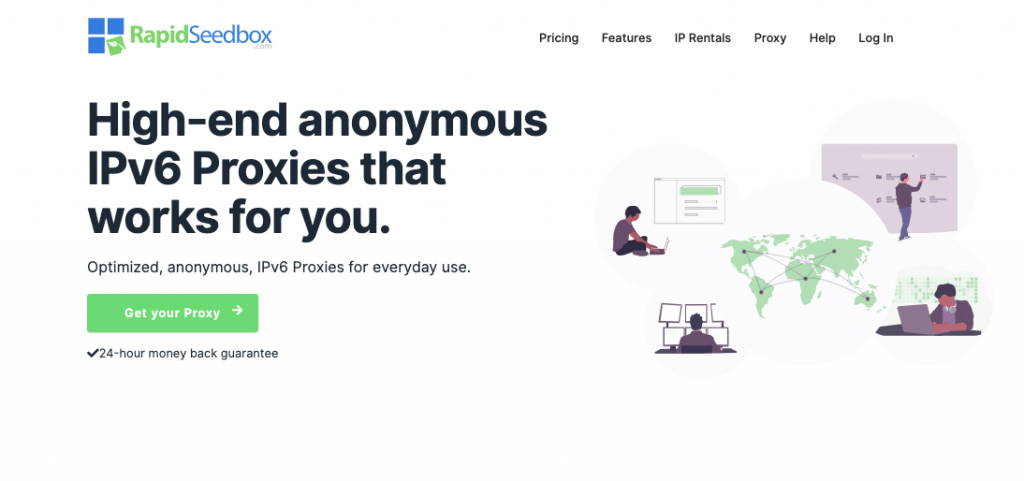
A proxy server is an intermediary between you (source) and the website or web service (destination). Most web browsers and certain applications that interface with the Internet allow you to configure a proxy server for their communications. For example, when you configure a proxy to Chrome only your browser’s traffic gets anonymized, and not the entire Internet connection. Or, when you configure a proxy to uTorrent, only that specific application gets its traffic through the proxy, and not your entire Internet.
When you browse the Internet, your proxied traffic gets redirected to the web proxy server. This proxy server (or Internet exit node) anonymizes your traffic by changing certain parameters in the HTTP header and uses its own IP to make HTTP requests to a website on your behalf.
Proxies do have drawbacks. First, since they don’t provide encryption, they shouldn’t be used for handling sensitive information. Especially when it comes to free proxy servers, as they can be highly insecure.
Proxies do have many benefits. They are very useful because they are fast, flexible, and can provide a good degree of anonymity. Go for proxy service providers that offer fresh new proxies – and not blacklisted. Rapidseedbox is a good example, as they provide IPv6 proxies with new and untouched proxies working with either IPv4 or IPv6 addresses.







