Have you ever lost photos or important files from your memory card? It can be frustrating, but don’t worry! In this article, we will discuss the best tool, Wondershare Recoverit, which can rescue lost data from memory cards.
Memory cards are tiny devices that store pictures, videos, and other important stuff. Sometimes, we accidentally delete things, or the memory card acts up, causing us to lose our precious files. That’s where Wondershare Recoverit comes in – it’s like a superhero for memory card recovery!
So, if you’ve ever wondered how to return your lost photos or files from a memory card, keep reading! We’ll guide you through the process using Wondershare Recoverit in the simplest way possible. Let’s get started on the journey to recover your memories!
Understanding Memory Card Recovery

Source: handyrecovery.com
Memory cards are crucial for storing photos, videos, and important files. However, sometimes things can go wrong, and we may face losing valuable data. Let’s delve into memory card recovery to understand the causes of data loss, why quick data recovery is vital, and the options available.
Causes of data loss on memory cards
- Accidental Deletion: It happens to the best of us – a slip of the finger, and an important file is gone. Accidental deletion is a common reason for data loss on memory cards.
- Formatting Errors: Sometimes, we mistakenly format the entire memory card instead of a specific file. It can result in the loss of all the stored data.
- File Corruption: Files on a memory card can get corrupted for several reasons, such as sudden power outages or interruptions during data transfer. Corrupted files may become inaccessible, leading to potential data loss.
Importance of timely recovery to prevent permanent data loss
When data loss occurs, acting fast becomes crucial. The longer we wait, the higher the risk of permanent data loss. Memory cards are like treasure chests of memories, and timely recovery ensures we keep those treasures for a while.
Overview of available recovery solutions and their limitations
Various recovery solutions exist, ranging from manual methods to specialized software. However, each method has its limitations. Manual data recovery can be complex and risky, and some software might only support some file types or memory card formats.
Wondershare Recoverit is a reliable solution that caters to many scenarios, making memory card recovery more accessible and effective for users. In the following sections, we’ll explore how Wondershare Recoverit addresses these challenges, providing a user-friendly and efficient way to recover lost data from memory cards.
Wondershare Recoverit
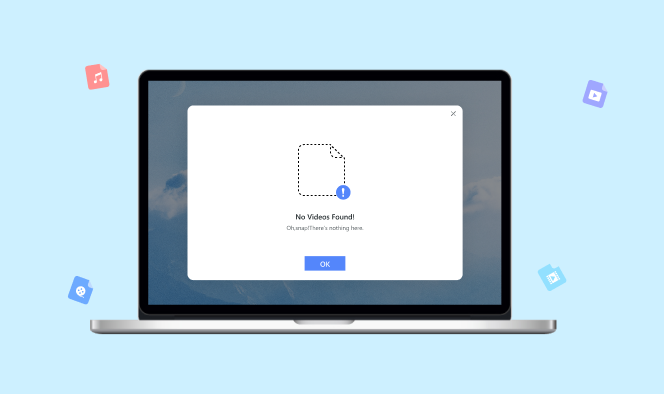
Source: recoverit.wondershare.com
Wondershare stands out as a reliable and comprehensive tool for SD card recovery tools. Let’s delve into the features that make it a go-to solution for retrieving your precious data.
Features of Recoverit
Compatibility with Various Memory Card Types:
Wondershare Recoverit supports many memory card types, ensuring versatility in addressing diverse user needs. Whether you have an SD card, microSD, or other formats, Recoverit is designed to work seamlessly.
Capability to Recover Diverse File Types:
One of Recoverit’s strengths is its ability to recover various file types. Whether it’s cherished photos, important documents, or favorite videos, Recoverit can recover photos, videos, audio, and more.
User-friendly Interface for Easy Navigation:
Navigating through the recovery process is made simple with Recoverit’s user-friendly interface. The intuitive design ensures that users can easily understand and initiate the recovery process regardless of their technical expertise.
Getting Started with Wondershare Recoverit
Now that we’ve explored the features let’s guide you through the initial steps of using Wondershare Recoverit to recover data from your memory card.
Step-by-step guide to initiating the recovery process
Step1: Downloading and Installing Recoverit:
Begin by downloading and installing Wondershare Recoverit from the official website. The installation process is straightforward, and you’ll be guided through each step. After installation, connect your memory card to your computer. Wondershare Recoverit will promptly recognize the connected device and prepare it for recovery.
Step 2: Selecting Recovery Mode:
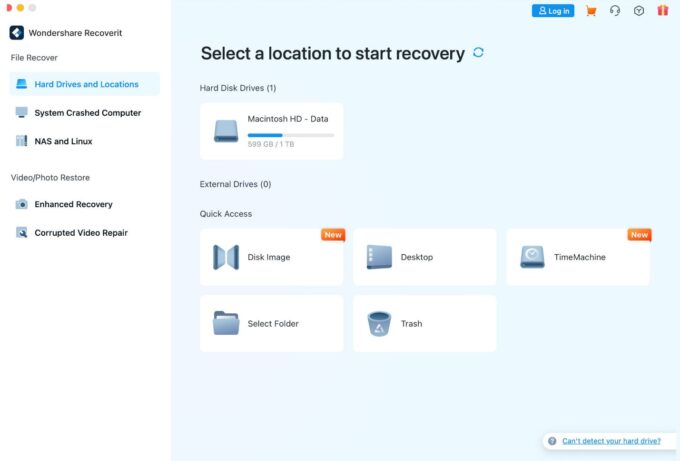
Recoverit offers different data recovery modes based on the scenario of data loss. Select the mode best suits your situation, ensuring a targeted and efficient recovery process.
With the recovery mode chosen, initiate the scanning process. Recoverit will diligently scan your memory card for lost files, providing a comprehensive overview of recoverable data.
Step 3: Understanding the Recovery Results
Now that the scanning process is complete let’s explore the results and understand how to proceed. Recoverit presents the scan results well-organized, categorizing files for easy identification. It allows users to locate and recover specific types of data quickly. Before finalizing the recovery, users can preview selected files to ensure they are recovering the right data.
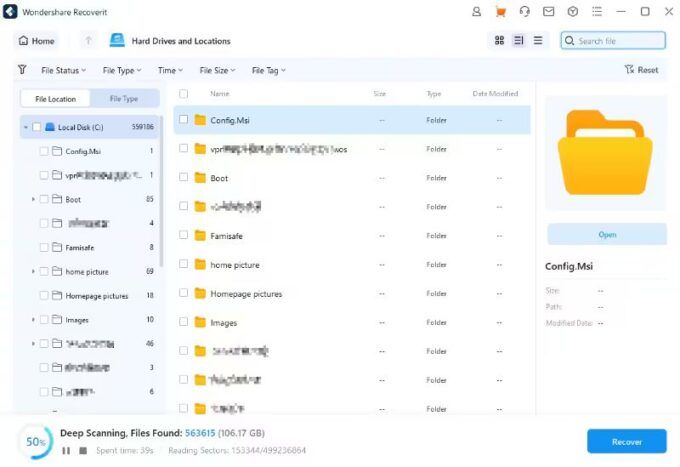
Techniques to Ensure Successful Recovery
Selective Recovery:
Recoverit allows for selective sd card data recovery, enabling users to choose specific files for retrieval. It prevents unnecessary clutter and streamlines the recovery of essential data.
Safely Storing Recovered Data:
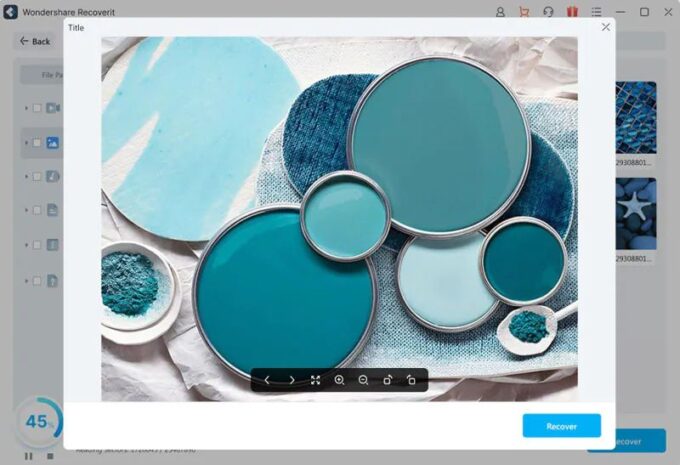
Once satisfied with the selected files, safely store the recovered data in a location of your choice. It ensures that your retrieved memories are securely preserved for future access.
With these steps, Wondershare Recoverit simplifies the memory card recovery process, offering a reliable solution for users seeking to recover their lost data effortlessly.
Final Words
In digital memories, Wondershare Recoverit shines as a reliable ally in the face of data loss. For navigating the challenges of accidental deletions, formatting errors, and file corruptions, this tool emerges as a comprehensive solution for memory card recovery.
As you tread this journey, equipped with insights and preventive measures, remember the power lies in recovery tools and proactive practices. Celebrating real-life success stories and testimonials, we invite you to embrace Wondershare Recoverit, ensuring the preservation of your invaluable memories. With a commitment to reliability, Recoverit stands as your trusted partner in the realm of memory card data recovery.






