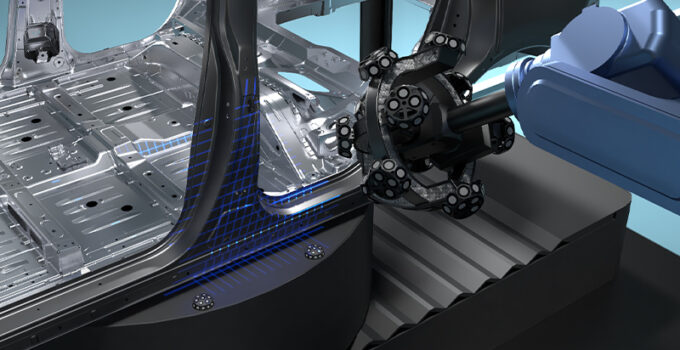The branch of 3D scanning can be an attractive field to hop into. The overall versatility of the field means that engaging with it can easily lead to exciting new opportunities. However, one of the problems we will run into stems from 3D scanning software. Or rather, lacking knowledge of the common applications used for it. That’s why the most effective thing to do is learn these applications for further endeavors.
1. Trnio
![]()
The first on the list will be software tied to iOS. After all, a lot of people end up utilizing their phones for the needs of 3D scanning so it makes sense that software is made to specifically accommodate them.
The Trnio software is designed to be easy to use. It is a tool that will provide easy 3D capture, scans of great quality, and other tools required for just about any 3D project. All you need to do is download the application and get started. The scanning is done just as easily as expected, it won’t waste any time that you could instead be using for the project.
The creation of just about any 3D model will end up being exceptionally easy due to the simple process by which the software provides us with the ability to make them. On top of that, Trnio offers Trnio Plus for optimized scans that can directly transfer regular scans into ready-to-use assets.
2. Scantech 3D

Source: multistation.com
Among the earlier companies who got into the field of transportable 3D tech we have Scantech 3D. This company has been putting out a variety of useful tools and software in order to create a great working experience for anybody in need of 3D scanning.
The company has a slew of useful applications along with potent hardware to utilize it. Those who want to check it out should visit the site 3d-scantech.com. The sheer versatility of their software is bound to intrigue you. The overall quality of it is an even better proposition, granting potent benefits for the money invested.
3. Scann3D

Source: monocure3d.com.au
We talked about iOS 3D scanning software now let’s cover some Android software. In terms of 3D scanning software on Android, we want something reliable and decent without a harsh restriction on offline and online use.
Scann3D is a free mobile app for Android OS that will provide ample 3D scanning needs to all of its users. It’s a frequently utilized application due to its longevity and the overall quality it provides. The potency of its features allows it to shine on the Android app store and warrant a look for anybody looking for a generically useful 3D scanning application.
Scann3D can be used completely offline which is attractive for those who wish to engage in 3D even when they aren’t near area of potential internet connection. This offline functionality may be one of the reasons Scann3D has become so widespread.
Another reason may be its unique approach to the actual 3D scanning. The way Scann3D achieves this is by engaging in a special photogrammetry technique which enables true 3D capture. This is immensely important for those who wish to get accurate scanning with their 3D software and engage with reconstruction of the scanned objects as soon as possible.
This is a standalone tool that will enable you to view the conversion of images into 3D models immediately. Due to this feature we will be able to cut down the time we’d usually spend waiting for the results to show up. Scann3D makes scanning and viewing expedient.
4. Agisoft Metashape
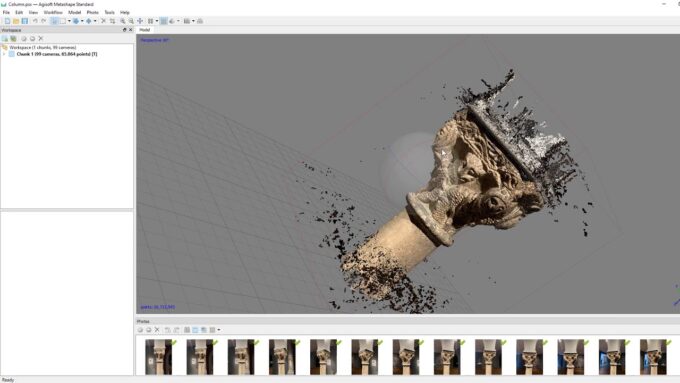
Source: youtube.com
To jump into the sphere of OS-specific software for non-mobile devices, we have Agisoft Metashape. This is a very high-quality software tool that has been made for commercial use on Windows and OS X. The Agisoft Metashape brings with itself versatility, being capable of functioning with multiple operating systems. On top of that, it has some native sharing capabilities with other software.
The benefits of Agisoft Metashape are visible from the start of using it. You’ll quickly learn how to easily process digital images and generate 3D spatial data. Not only are these capabilities conveniently available to you when using this software. The capability of processing and generating are fast as well. Thankfully, despite the speed, we will lose no accuracy. The accuracy is kept on a high standard meaning the quality of these models will be incredibly fruitful.
The professional Agisoft Metashape users will also be able to utilize Agisoft Cloud. This online platform is capable of cloud processing and will allow users to further analyze the results of the processing.
Agisoft Metashape has been in use for a long time, being released in 2010 as Agisoft Photoscan. The tool has ever since been used as a photogrammetry pipeline that enables maximizing possibilities of photogrammetry.
5. 3DF Zephyr
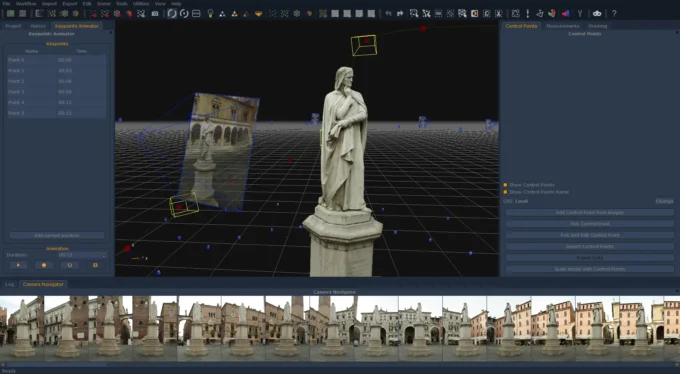
Another Windows tool, 3DF Zephyr offers a freemium option for those who wish to get into 3D scanning without any monetary investment. While it offers other subscriptions, they aren’t necessary for basic functionality.
3DF Zephyr will allow you to form structures automatically from motion, provide a global pipeline for 3D scanning, allow you to add photos anytime, and so much more. The potency of 3DF Zephyr comes in its versatility. It can provide support throughout the variety of useful features. The free entry version also allows newbies to get into 3D scanning easy.
Conclusion
With the industry of 3D scanning and printing becoming that much more potent and present we will find the software available for it in abundance. Of course, not all software is of equal quality nor does every piece of software offer an equal amount of options. Some may be more potent in their versatility while others may be more specifically useful.
As we’ve seen, depending on the available software, our budget, or needs, we’ll aim to obtain different software. The platform we will be using the software on also discerns the specificity of its functionality. Some are just there to scan digital images while others offer an entire pipeline for our 3D modeling endeavors.