Flowcharts are pivotal in visually depicting processes, workflows, and decision-making paths. The emergence of AI-powered flowchart tools, driven by technological advancements, has completely transformed the creation, modification, and sharing of these diagrams.
These tools seamlessly integrate the capabilities of artificial intelligence with user-friendly interfaces, resulting in a swifter, more precise, and collaborative process. These AI-driven tools automate and optimize the flowchart creation process, making it faster, more innovative, and more efficient.
This article will explore the significance of AI-infused flowchart tools and furnish a compilation of endorsed tools that can elevate and streamline your work processes.
Recommended AI Flowchart Tools
As the demand for intuitive and effective flowchart creation tools rises, developers have introduced various AI-powered options that cater to multiple needs. Here’s a curated list of the top AI flowchart tools that are making waves in the industry:
EdrawMax- A Streamlined Diagramming Tool
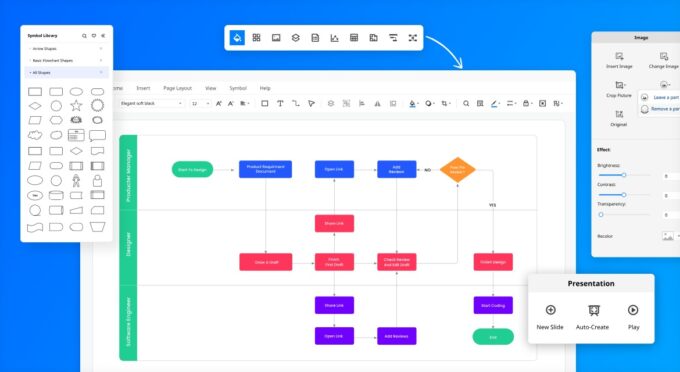
Source: youtube.com
Edrawmax emerges as a cutting-edge AI-powered flowchart tool, revolutionizing the creation of intricate flowcharts with enhanced efficiency. By integrating advanced artificial intelligence, EdrawMax provides professionals and creatives with a seamless platform to visualize complex processes and ideas with remarkable ease.
Pros :
- EdrawMax leverages AI to automate design suggestions and layout adjustments, accelerating the creation of visually appealing and well-structured flowcharts.
- The tool’s AI-driven features expedite the flowchart design process, enabling users to achieve their goals with substantial time savings.
- EdrawMax’s AI aids in automatically aligning and formatting elements, ensuring a refined and professional finish.
- Even individuals with limited design expertise can create intricate flowcharts effortlessly, thanks to the tool’s AI-assisted functionalities.
Cons :
- Users need to become more familiar with AI-driven tools to grasp the tool’s advanced capabilities fully.
- While AI enhances efficiency, an overreliance on automation might restrict users’ creative control over specific design nuances.
- The tool’s AI algorithms could face challenges when handling exceedingly complex or unconventional flowchart designs.
- Features could entail subscription costs, potentially influencing budget-conscious users.
Supported Systems:
- Windows
- macOS
- Linux
ChatUml
ChatUML empowers professionals to metamorphose abstract concepts into tangible flowcharts effortlessly. Its AI-backed advantages fuel efficiency and dynamic teamwork, while the learning curve and design limitations represent potential drawbacks. With ChatUML, navigating the intricacies of intricate ideas through flowcharts is a journey marked by ingenuity and insight.
Pros :
- Experience real-time, multi-user collaboration, transforming the way teams ideate and innovate together.
- Interact using natural language, breaking barriers for users irrespective of their technical acumen.
- Watch your ideas morph into visual representations instantly, adapting in real-time to your inputs.
- Complex ideas find clarity through ChatUML, making even the most convoluted processes easy to comprehend.
Cons :
- Users seeking extensive customization might encounter limitations within ChatUML’s design framework.
Supported Systems:
- Web Browsers
Miro- A Collaborative Online Whiteboard
Meet Miro, an innovative AI-powered flowchart tool that empowers professionals to translate complex ideas into visual flowcharts effortlessly. With its integrated artificial intelligence capabilities, Miro offers a dynamic platform for creating, collaborating, and refining flowcharts with enhanced ease.
Pros :
- Miro’s AI-powered features facilitate real-time team collaboration, enabling simultaneous contributions and feedback on flowchart projects.
- The tool’s AI algorithms ensure visually appealing flowcharts by suggesting optimal layouts and design elements.
- Miro’s user-friendly interface, augmented by AI, makes it accessible to both novices and experts in flowchart design.
- AI-driven tools assist in categorizing and structuring flowchart components, aiding in creating well-organized diagrams.
Cons :
- Users new to AI-integrated platforms might need time to fully harness Miro’s advanced capabilities.
- While AI aids in the design, intricate or unconventional flowchart requirements could pose challenges for automated tools.
- Miro’s reliance on internet connectivity might impact usability in areas with unstable networks.
- Certain AI-rich features within Miro might be associated with premium pricing plans, potentially impacting budget-conscious users.
Supported Systems:
- Web browsers
Has dedicated apps for:
- Windows
- macOS
- iOS
- Android
Taskade – a Dynamic AI-Powered Flowchart Tool
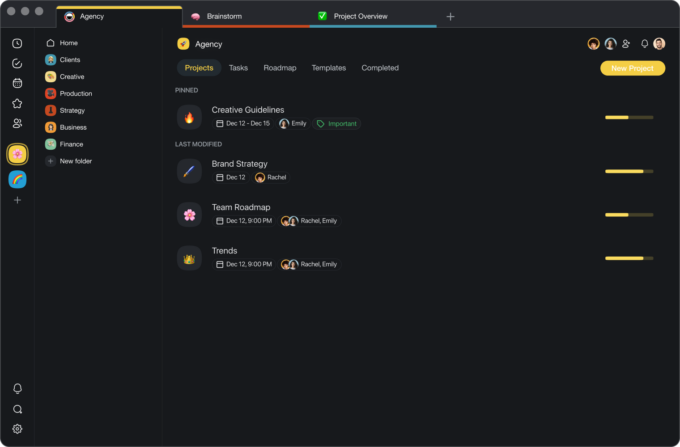
Source: taskade.com
Taskade emerges as a dynamic AI-powered flowchart tool geared towards streamlining the process of crafting intricate flowcharts with enhanced precision. By harnessing the capabilities of artificial intelligence, Taskade provides a versatile platform for professionals and enthusiasts alike to visualize complex ideas and workflows effortlessly.
Pros :
- Taskade’s integration of AI facilitates automatic visualization enhancements, aiding users in creating visually appealing and organized flowcharts.
- Leveraging AI-driven features, Taskade accelerates the flowchart design process, leading to significant time savings.
- The tool’s AI assistance ensures seamless alignment and formatting, producing a polished and professional look.
- Taskade’s AI-infused interface caters to users of varying design proficiencies, making the tool accessible and easy to navigate.
Cons :
- Users must become accustomed to AI-centric tools to grasp Taskade’s advanced functionalities.
- While AI optimizes design, users might need more control over specific creative elements due to automation.
Supported Systems:
- Web browsers (Windows, macOS).
- Mobile devices (iOS, Android).
Whimsical- A Remarkable Visual Collaboration tool
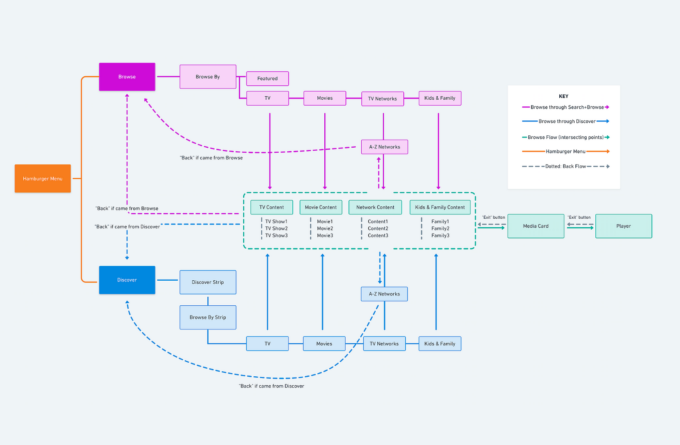
Source: dribbble.com
Whimsical emerges as a dynamic AI-infused flowchart tool that simplifies the creation of complex flowcharts, catering to professionals and creative enthusiasts. Whimsical offers a seamless platform for visualizing intricate processes and ideas by incorporating advanced artificial intelligence capabilities.
Pros :
- Whimsical’s AI features streamline design elements, assisting users in creating visually appealing and well-organized flowcharts.
- The tool’s AI components expedite the flowchart crafting process, saving users valuable time.
- Whimsical’s AI aids in automatically aligning and organizing elements, ensuring a polished outcome.
- Accessible to users with varying levels of design proficiency.
Cons :
- Users unfamiliar with AI-powered interfaces may require adjustments to fully utilize Whimsical’s advanced capabilities.
- While AI optimizes the process, excessive reliance might restrict users’ creative freedom over specific design aspects.
- Highly intricate or unconventional flowchart designs challenge the AI system to interpret accurately.
- Whimsical’s comprehensive AI features involve subscription costs, which could impact budget-conscious users.
Supported Systems: Web-based platform accessible on
- Windows
- macOS
- Linux
Conclusion
In the fast-paced world of modern communication and data visualization, AI flowchart tools have emerged as indispensable companions. From simplifying complex concepts to enhancing collaboration, these tools offer a vast range of benefits that can significantly boost productivity and creativity.
Whether you’re a professional, educator, or enthusiast, embracing AI flowchart tools can open up a world of possibilities, allowing you to streamline your ideas and decisions through captivating diagrams and charts. Explore the recommended tools mentioned above and embark on a journey of efficient and visually appealing diagram creation.







