Useful tips for when your antivirus is unable to provide full protection against online threats.
Staying safe online is much more than installing a firewall and systematically scanning for viruses. It is much more important to develop good habits and perform simple actions that can be much more helpful.
1. Use a spam filter for an email

Source: martech.zone
The lion’s share of all incoming emails is spam, some of which may contain malicious attachments. Such mailing is an incredibly simple and at the same time effective way to infect your PC.
Unfortunately, you have no control over who can send you emails. As soon as your email address gets into the scam database, the bombardment with fake promotions, exclusive offers, and other garbage starts.
Especially dangerous are phishing emails that resemble official emails from banks, large organizations, and web resources where you have been registered. They aim to mislead you and direct you to a fake site, where you will be asked to provide some personal data.
You can fight such malicious emails only with the help of spam filters available in popular email services. Quite often some trash is blocked without your participation, but if this does not happen, simply mark one of the suspicious emails as spam so that the service filters mail from the selected recipient in the future.
Never open suspicious attachments or click on links in emails from unknown senders.
2. Switch to a mail service with encryption

Source: pcmag.com
It’s not enough to use a popular email service to protect your inbox and the contents of your emails. Even if you have a strong password, two-factor authentication, and an HTTPS connection, there is still a risk of leaking personal data.
Special mail service with encryption of all emails can secure your mail.
3. Use reliable browsers and extensions
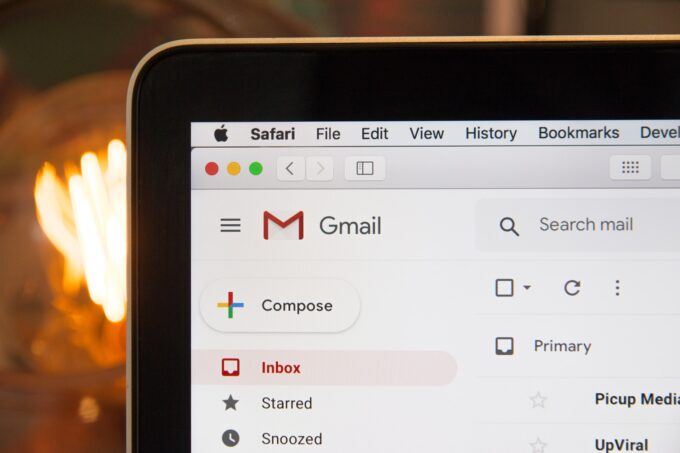
Source: unsplash.com
In addition to email, quite a few threats to your online security come directly through your browser and the extensions installed for it. It’s important to use trusted programs and add-ons installed and approved by millions of other users.
If you need to install any extensions, first be sure to read the reviews, compare them with the number of downloads, check the information about the developer. There is no guarantee that a harmless program for saving notes does not conceal a malicious threat.
Use extensions only from known and reputable developers who value their reputation.
4. Follow only verified links

Source: unsplash.com
Simply clicking on a link on the web can redirect you to a phishing site or even activate a malicious file download on your PC. Moreover, it is not uncommon to find such links on large sites that do not have time to moderate users’ posts.
Special anti-virus utilities and browser add-ons can guarantee that web pages with links to them are safe.
5. Use a proxy server or VPN

Source: unsplash.com
Visiting websites anonymously also allows you to secure your personal information. You can hide from online observers by using a proxy server or VPN services. In both cases, you can not only depersonalize your online activity but also visit resources previously inaccessible due to blocking. You will be assured privacy on the Internet and create a great protection for your personal data from outsiders with the owlratings.com.
The easiest way is to use VPN solutions, which are available both as PC utilities and as more practical and convenient browser extensions.
Let’s talk about phishing and how dangerous it is
Phishing is a widely spread type of cyber-fraud aimed at compromising accounts and getting control over them, stealing credit card data or any other confidential information.
Most often, attackers use email: for example, they send out emails on behalf of a well-known company, luring users to its fake website under the pretext of a lucrative promotion. The victim fails to recognize the fake site, enters the username and password for his/her account, and in this way the user transmits the data to the scammers.
The consequences of phishing attacks can be devastating. That’s why we cover this topic in this article. Fraudsters can read your correspondence, send phishing emails to your circle of contacts, withdraw money from your bank accounts, and generally act on your behalf in a broad sense. If you run a business, you’re at even greater risk. Phishers can steal corporate secrets, destroy important files, or leak your customers’ data, damaging your company’s reputation.
Everyone can get hurt. Automated phishing emails are usually targeted at a broad audience (hundreds of thousands or even millions of recipients), but some attacks are aimed at a specific target. More often than not, these targets are top executives or other employees who have privileged access to corporate data.
How to protect yourself from phishing
- Use passwords wisely. Use a unique and secure password for each account. Sign up for services that alert users if their account passwords appear on the web, and immediately change the access code if it’s compromised.
- Use anti-virus software. Updating your antivirus software on time will partially help protect your computer from malicious programs that redirect to phishing sites or steal logins and passwords. But remember that your main protection is still digital hygiene and following cybersecurity guidelines.
- Set up multi-factor authentication. This feature protects your account additionally, for example with one-time passwords. In this case, each time you log in to your account from a new device, in addition to your password, you’ll have to enter a four- or six-character code sent to you by SMS or generated in a special application. It may not seem very convenient, but this approach will protect you from 99% of common attacks. After all, if crooks steal your password, they still won’t be able to log in without the verification code.
What to do if you are a phishing victim
If there are reasons to believe that your data has fallen into the wrong hands, act immediately. Check your devices for viruses and change account passwords. Notify bank employees that your payment information may have been stolen. Inform your customers about the possible leak, if necessary.
Choose trustworthy and up-to-date collaboration services to avoid such situations. Products with built-in security mechanisms are best: they will be maximally convenient to work with and you won’t have to risk digital security.
Conclusion
People are just rampant in sharing personal information, trusting browsers to save passwords and mistakenly believing that the Internet is something white and fluffy.
By following these simple rules, you can save yourself and your loved ones from many of the troubles that are waiting for us on the Internet. I hope this article was useful to you.







