We have been using computers and by extension different file types, for many decades now. Some of them are more useful than others, certain formats are very rarely used. However, there are also certified standards and go-to options that everyone has used. The Portable Document Format (PDF) has emerged as a universal standard for more than one reason.
This is a file format that preserves the integrity of content across a multitude of platforms, making it an ideal choice for disseminating information. It is easy to use, edit, share, and convert. However, the task of translating these documents can often seem overwhelming, and yet the need for it is immense and frequently needed. So how can a user achieve a good translation quickly and efficiently?
PDFT.AI
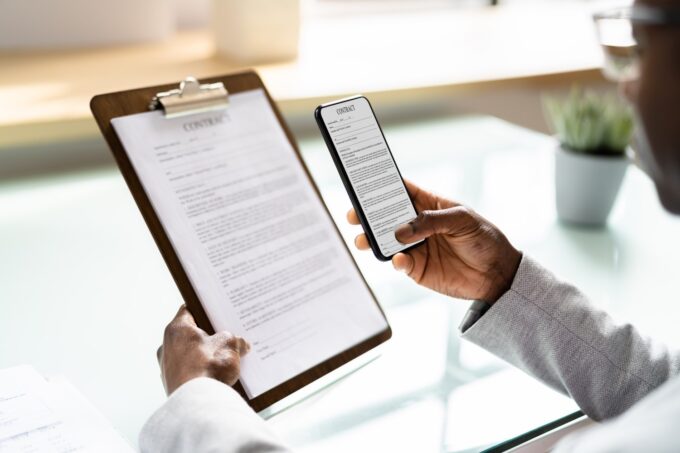
Source: microsoft.com
We start things off with PDFT.AI, a groundbreaking platform that has completely transformed the way we approach PDF translation. It is not just a tool, it is a comprehensive solution that merges advanced artificial intelligence technology with a user-friendly interface. This makes it an absolute powerhouse in the realm of document translation and a viable choice to go with.
PDFT.AI distinguishes itself with its unique ability to maintain the original formatting of the document during the translation process. This is a game-changer, as it eliminates the need for time-consuming post-translation editing. The platform supports an extensive range of languages, making it a versatile tool for global communication. Best of all, it is a free alternative to many other paid services.
The service also shines in its user experience. The platform is designed with simplicity and efficiency in mind, allowing users to easily upload their documents, select their desired languages, and receive their translated documents in just a few clicks. This translator solution truly understands the needs of its users, providing a seamless and stress-free translation experience.
DeepL
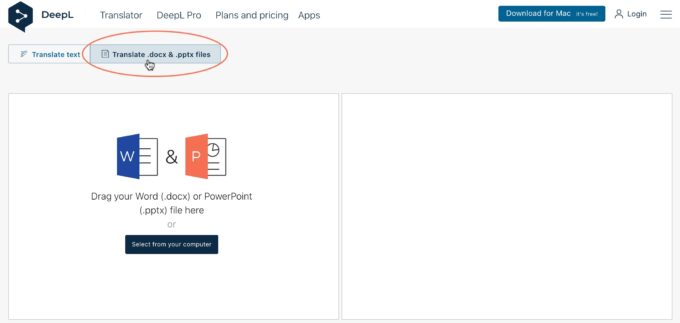
Source: custom.mt
DeepL is a tool that has carved out a significant place for itself in the translation industry. DeepL employs deep learning technology to deliver high-quality translations that outperform many of its competitors. This translator solution that’s designed to understand the subtleties and nuances of language, providing translations that are not only accurate but also natural and fluent.
Its benefits go beyond technical capabilities. The tool is designed with a deep understanding of language and communication, providing translations that capture the tone and style of the original text. Whether you’re translating a formal business document or a casual blog post, DeepL can adapt to the context and provide a translation that feels natural and appropriate.
DeepL’s PDF translation feature is a recent addition to the suite of services. It allows users to upload PDF documents directly to the platform for translation. The translated document retains the original layout and formatting, which is a significant advantage for users.
Google Translate

Source: b92.net
Despite being a household name, Google Translate continues to innovate and improve. This translator solution that’s accessible to everyone, from individuals to businesses, and it supports a vast number of languages. It is Google, after all, a tech conglomerate ever present in the industry.
The well-known Document feature allows users to upload PDF files for translation. While it may not always retain the original formatting, it’s a quick and easy solution for straightforward translations. This translator solution that’s continually improving, and it’s worth keeping an eye on as it continues to evolve.
The main strengths lie in simplicity and accessibility. This is a tool available to everyone, regardless of their technical skills or language proficiency. Whether you need to translate a single page or a lengthy document, Google Translate can provide a quick and easy solution.
Microsoft Translator

Source: analyticsindiamag.com
Microsoft Translator, another big name in the tech industry as a whole, offers a robust solution for PDF translation. Their version is integrated into the Microsoft ecosystem, and therefore a convenient choice for businesses that already use Microsoft products for their other ventures and daily tasks.
Microsoft’s software supports a wide range of languages and uses advanced AI technology to provide accuracy. While it does not support direct PDF translation, users can convert their PDFs to a supported format for translation. This is therefore a slightly more involved process, but the quality of the translations makes it worth the extra effort.
Microsoft Translator’s integration with other Microsoft products is a significant advantage for businesses. It allows for seamless translation within the Microsoft ecosystem, making it an efficient and convenient solution for businesses that rely on Microsoft products.
Quick Tips for PDF Translators

Source: ilovepdf.com
Convert to Editable Formats
Sometimes it is easier to translate a document if it is in a more-editable format like Word. You can use a tool like Adobe Acrobat or an online converter to convert your PDF into a Word document. After translating, you can convert it back to PDF. This method can help maintain the layout and formatting of the original document.
Use Machine Translation for Drafts
If you are dealing with a large document, you can use machine translation tools like Google Translate or DeepL. They provide a rough translation that you can then refine. Remember, machine translation isn’t perfect and should be used as a starting point, not a final product.
Check for Scanned Images
If your PDF contains scanned images of text, you’ll need to use an Optical Character Recognition (OCR) tool to convert the images into editable text. Some PDF readers, like Adobe Acrobat, have built-in OCR tools. Once the text is editable, you can translate it.
Proofread and Edit
After translating the PDF, proofreading and editing the translation come next. This includes checking for errors, making sure the formatting is correct, and ensuring the translation accurately conveys the meaning of the original text. If possible, have a native speaker of the target language proofread the translation.
Final Thoughts
As you now know, there are plenty of options users can reach for. For as long as the PDF remains the staple of the digital world, there will be a plethora of tools to browse and navigate. The tools used for PDF translation, and everything else for that matter, are also going to continually improve. Whether you are a business looking to communicate with international clients, a student studying in a foreign language, or an individual trying to understand a document in a different language, these apps and programs can make the process much more manageable.
If you are wondering what you should do when you get into a situation in which you must work with multiple PDF files at once, do not worry; we’ve got that topic covered.
The key to mastering PDF work is to understand the pros and cons of each tool and to choose the one that best fits your specific short-term and long-term goals. With the right approach, you can turn the often-daunting task of PDF translation into a straightforward process. As we move forward into 2025 and beyond, AI and software continue to evolve and improve. Staying informed, as well as adaptable, is the only way to complete mastery of PDFs as soon as the field changes.







