High-speed internet is a blessing for everyone working from home, downloading, streaming, or gaming. You might have subscribed to the plan and paid a hefty fee to get a seamless and undisrupted internet connection. Still, there are chances of facing sluggish internet at times.
It is quite frustrating for any internet user while he/she is busy doing something important. If the internet provider is Spectrum, then chances are you will be given timely support whether it be on their end or at your end. You can either contact Spectrum service in other languages such as Spanish on phone or live chat. Contact customer support, click here whenever you face any speed issues.
If you are with other service providers, you might need to check speed issues at your end. But without knowing the reasons, it would not be possible. Let’s walk you through some reasons why high-speed internet can be sluggish.
Check Your Router

Source: phys.org
The first reason for sluggish internet is that you are using an old modem or router. With the latest developments and revamping of internet technology, you need to have a modem/router with the latest technology. If you want to have an updated router, you can contact your ISP to provide you with the latest one. But the better option is to buy your equipment to avoid hefty rental fees.
Moreover, if you are using the latest router and still facing sluggish speed, you need to check your router’s configuration. Read the documentation and find what are the correct settings so that you won’t face any issues.
Another thing you need to be careful about is that you are not allowing others to access your network. The only way to prevent this is to encrypt your WiFi with a strong password containing numbers, alphabets, and special characters.
Look at your Browser
Browsers such as Chrome, Firefox, and Microsoft Edge allow you to add plugins and extensions for additional functionalities. If you are using those add-ons and plugins, make sure to disable them one by one and check the speed.
Sometimes web browsers have additional security features enabled that hold them back from providing optimal speed. Make sure to check the settings and find blocked content. Moreover, you need to check whether your browser’s cache is full. With limited space in your hard drive, you can face slow internet. Just clear the cache completely or selectively as per your requirements.
Is Your Computer Infected?

Source: discount-computer.com
Malware can infect your computer, resulting in slower internet speeds. It is better to run a security check and antivirus to clean your computer. If you are using your computer for three or more years, buying a new one can also be helpful in speeding up your internet. Older computers are not capable of loading modern web pages faster.
Check Background Programs Running
With so many processes and tasks taking place on your computer, you need to make sure that no extra programs are running in the background. For instance, if you are using torrents to download movies and TV series, you will experience slow internet due to the consumption of bandwidth.
The only way to avoid this situation is to go to the task manager and end the processes. Check all those background apps and programs that are not in use, but still running and consuming bandwidth.
Look for any Obstacles
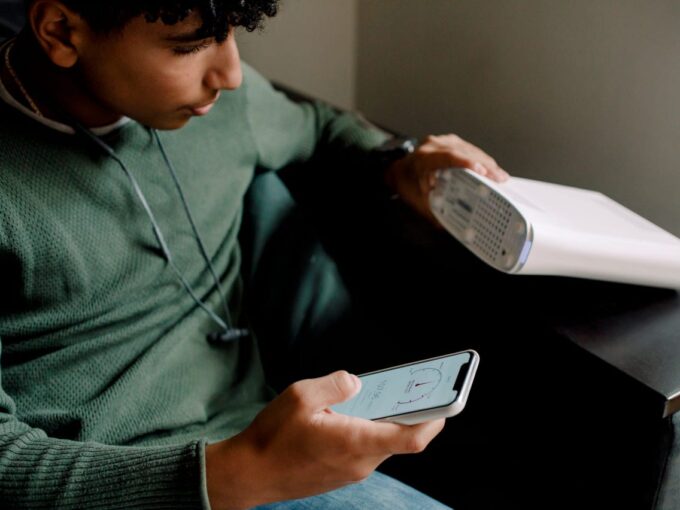
Source: businessinsider.com
Internet signals can be hugely disrupted due to microwave and radio devices. Make sure not to place your router near any of these devices. Try to find a location that is the center of the house and place it in an open space.
Moreover, distance can also be a major factor in sluggish internet usage. Try to place the router near your device. Large households with multiple floors can also cause internet signals not to reach every nook and corner. You can extend the WiFi signals by installing a WiFi extender, which would not cost you more than $50.
Check Connected Devices
If you have connected several devices to the same network, it would slow down the speed. Especially, if everyone is doing heavy internet online activities such as watching 4K resolution movies, downloading movies from torrents, or gaming heavily.
But some of the devices that are connected to the network and in an idle state can also consume some bandwidth. You need to check what devices are connected to the network by accessing the admin panel. If you find an unknown device, you might need to change the password. Moreover, try to limit the number of connected devices on the same network.
Upgrade Your Plan

Source: alo.rs
One of the most common reasons for slow internet is that you have not subscribed to the plan right for you. If you have connected smart home devices along with others such as laptops and smartphones, you might feel sluggish.
Depending on your daily internet usage, make sure to subscribe to the plan or upgrade it according to the requirements. Finding an internet plan that fits your daily requirements needs some time.
If you are getting an internet connection for the first time, you need to check what service providers are available in your area.
Summing Up
In the connected times, everyone expects to have a speedy and uninterrupted connection. Sluggish internet depends on many factors we have discussed above. Try to make some tweaks as per our recommendations, and give your internet a boost that you need all the time.







