Best free form creation applications for iPhone, Android OS and PC
Google forms

Google Forms is one of the most widely used Google services. This application supports over 7 HTML elements and has the ability to insert an image or video into a form. It allows the user to import questions from existing form templates and has the ability to set a solid color as the background for the form. The application also allows you to change the font of the text. Google has not released a mobile version of its Forms application. Since the website is adapted to mobile phones, you can open and use the application in your browser. You can configure this application to limit the number of responses from each user to 1 and allow users to edit their responses on this site.
Microsoft forms

Microsoft forms are part of the MS Office suite. This application is similar to the Google Forms application. It offers 8 monochrome themes and 10 attractive image themes for free users. You can also upload a custom image or use an image you find on Bing as the background image for the form. The Microsoft application allows users to generate iframe code to integrate a form into websites. It can also create a QR code that users must scan to access the form.
The forms you create with the Form Builder application from Google and Microsoft are stored in Gdrive and OneDrive.
Form

JotForm is one of the most popular applications for creating online forms. It gives the user access to hundreds of ready-made and customizable templates. Users can also integrate payment services like Square, Paypal, Stripe into their forms and accept payments from users. JF allows the user to insert labels, captchas and tables into the form. You can customize JF forms to show/hide fields, perform certain calculations, open the page, and send email notifications when users complete and submit the form. JF can also display notifications on the form creator’s phone/tablet when a new answer appears.
FormsApp

Several templates accompany the request for the forms. Once you have selected a template, you need to share the common link with the people whose data you want to collect. This application allows non-registered users to create up to 5 forms for free. The number of responses is displayed below the title of the form. The response count is updated every time someone completes and submits your form. You must be logged into the application to see the answers. FA allows the user to duplicate forms and customize the template.
Zoho Mobile Forms

To use the Zoho Corporation Mobile Forms application, you must sign in to the application with your Google account or Zoho account. The AMF Form Builder user interface is easy to use. A list of materials is displayed on the screen. When you click on an item, the application inserts it into the form. The application supports over 17 items, including a file/image uploader.
TypeForm

TypeForm is one of the most widely used applications for creating online forms. Like JotForm, it gives users free access to many predefined forms. It allows you to link their forms to popular third-party services such as Google Analytics, Slack, MailChimp, Asana, Dropbox, etc. Free users can create 3 forms and collect up to 100 user responses.
Why would you sign up? To preserve the reaction. Comments can only be retrieved or viewed after logging in to the website/application. This ensures that only you have access to the information and no one else.
Restrictions : The applications do not provide full and free access to their functionalities. You can create simple and complex forms and get limited responses from users.
Related Tags:
jotform, 123 form builder, hubspot free online form builder, free online form builder with database, best software to create forms, open source form builder, google form builder, wufoo

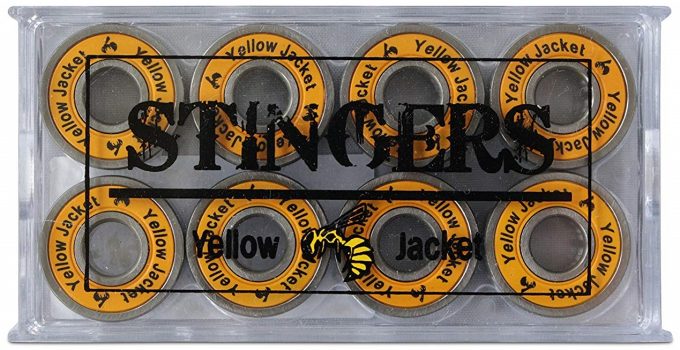
![Borderlands 2 Weapon Codes [2023] – Master List for You Borderlands 2 Weapon Codes [2023] – Master List for You](https://galeon1.com/wp-content/uploads/2019/07/Bose-SoundLink-211x150.png)